3.2.5. Follow up
Any person on the approval line (drafter, reviewer, and approver) can follow up on a specific submitted document through the follow up tab regardless of the document current state.
- Click the [E-Approval] menu from main menu bar on the top of the screen.
- Click the [ a folder] in the left toolbar where the document is
- Select a document to follow up on.
- Go to follow up tab
- Input comment
- Click send button
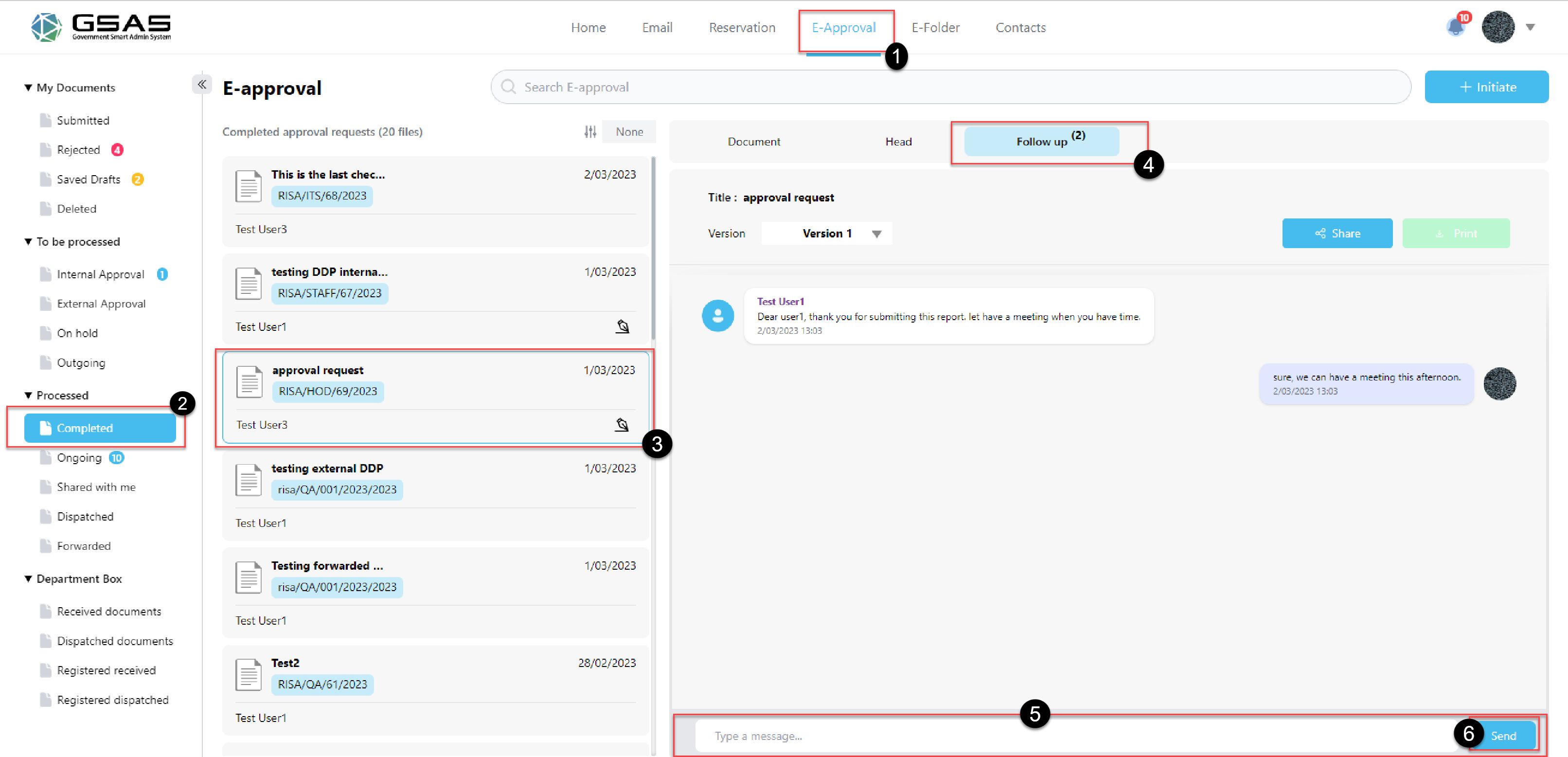
Created with the Personal Edition of HelpNDoc: Free help authoring tool