3.3. Receiving a document
The incoming manager at the receiving institution can forward the incoming external document to the responsible person and print the document. After forward, the person in charge of that document can receive assigned documents and respond, confirm or forward the received document to another user.
- Click the [E-Approval] menu from main menu bar on the top of the screen.
- Click the [External approval] in the left toolbar
- Select a document to forward or to print
- Forward /print
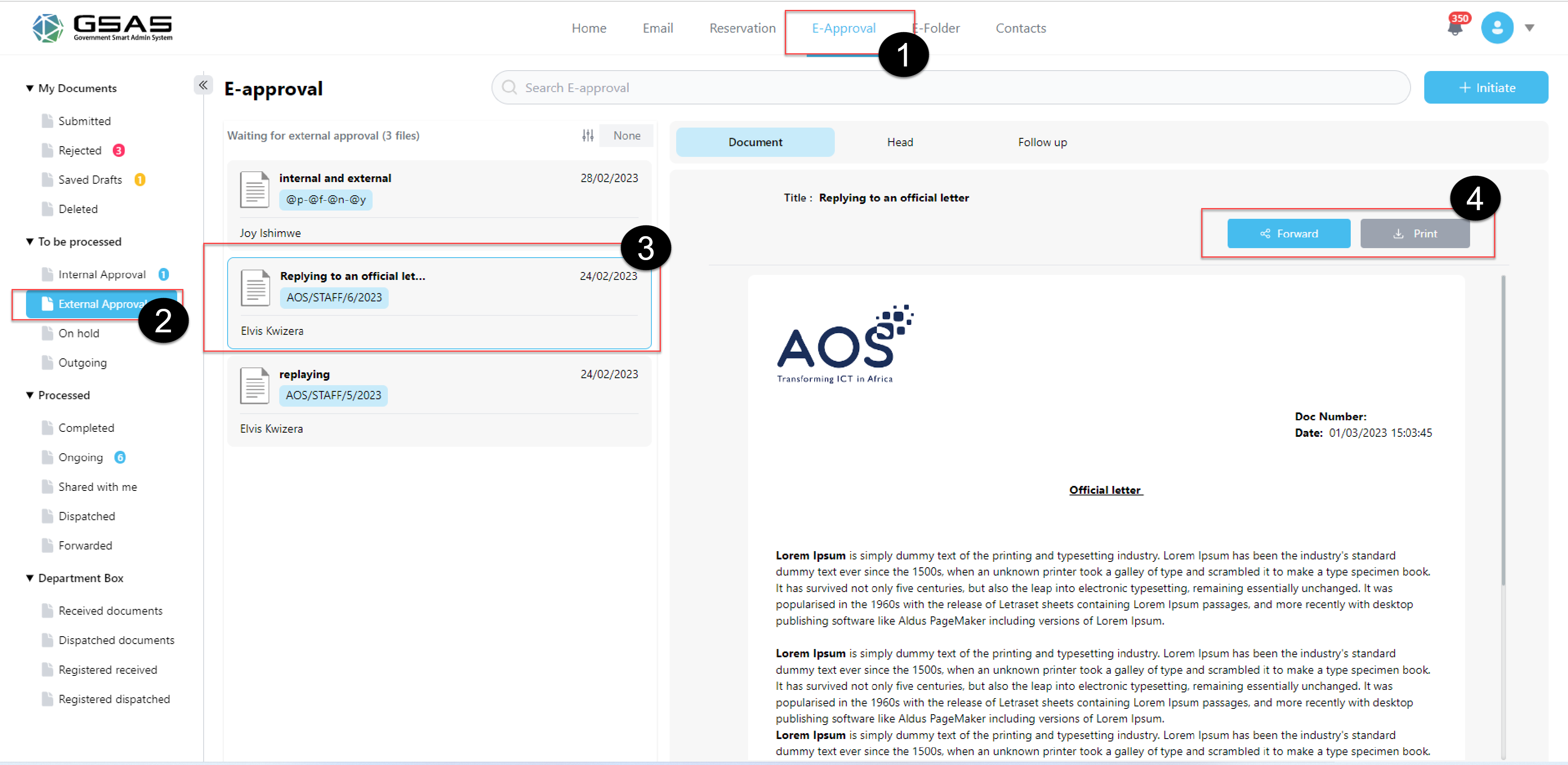
- Reply document: Receiver receive the forwarded document and respond to it by going through all drafting process.
- Confirm a document: If the received forwarded document does not require any response or other action on it, the receiver can mark it as completed by clicking the confirm button.
- Forwarding: This option is allowed only for the received official document (Document from other institutions). This is when the incoming manager receives a document and has to forward it to the concern person.
- Click the [E-Approval] menu from main menu bar on the top of the screen.
- Click the [External approval] in the left toolbar
- Select a document
- Click forward/ confirm/ reply/ print button
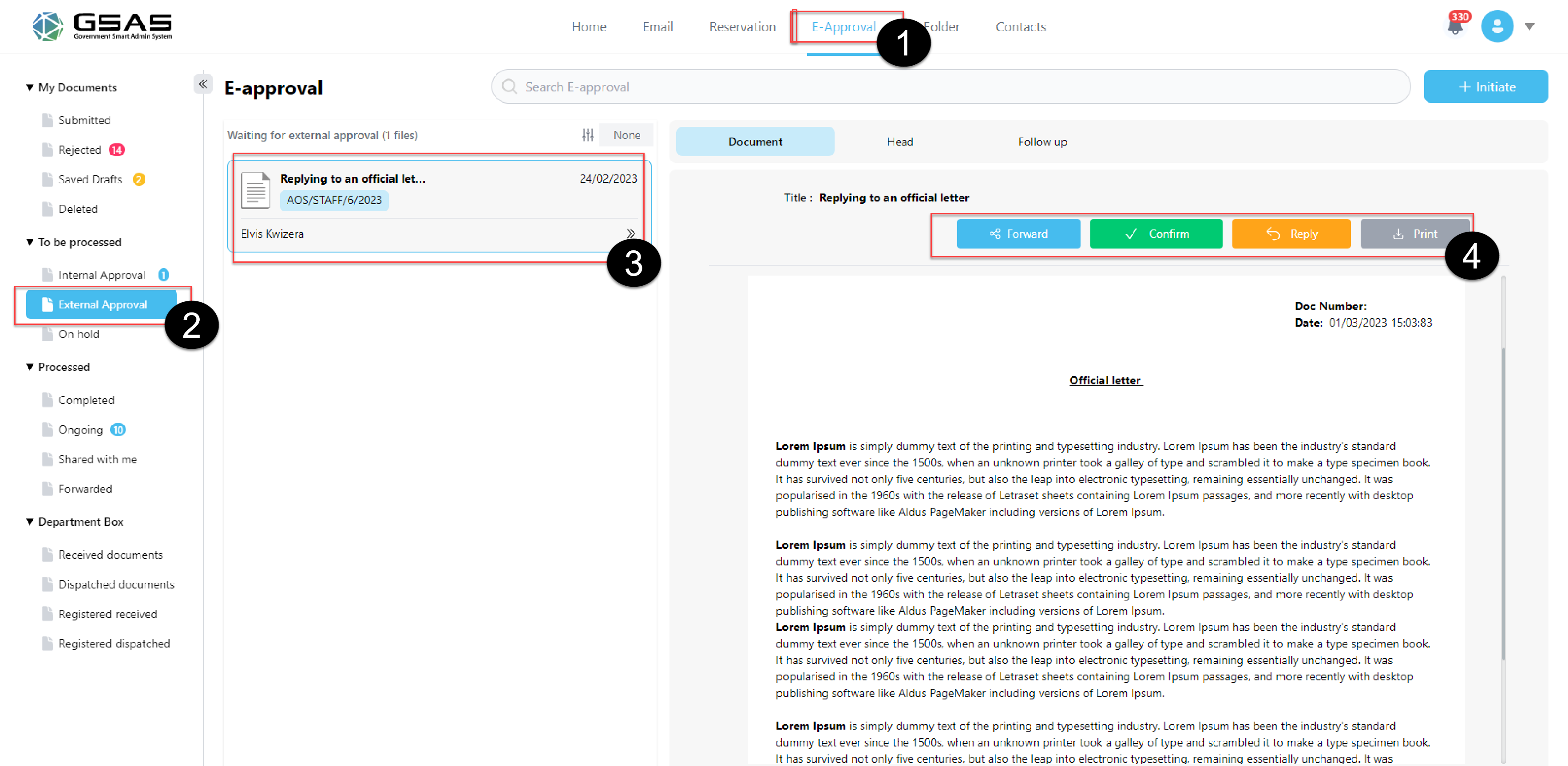
Created with the Personal Edition of HelpNDoc: Benefits of a Help Authoring Tool