3.2.4. Edit a document
Viewers or Approvers can edit the approval request before approving.
- Click the [E-Approval] menu from main menu bar on the top of the screen.
- Click the [Internal approval] in the left toolbar
- Select a document to edit.
- Click [ellipsis] icon
- Click Edit button
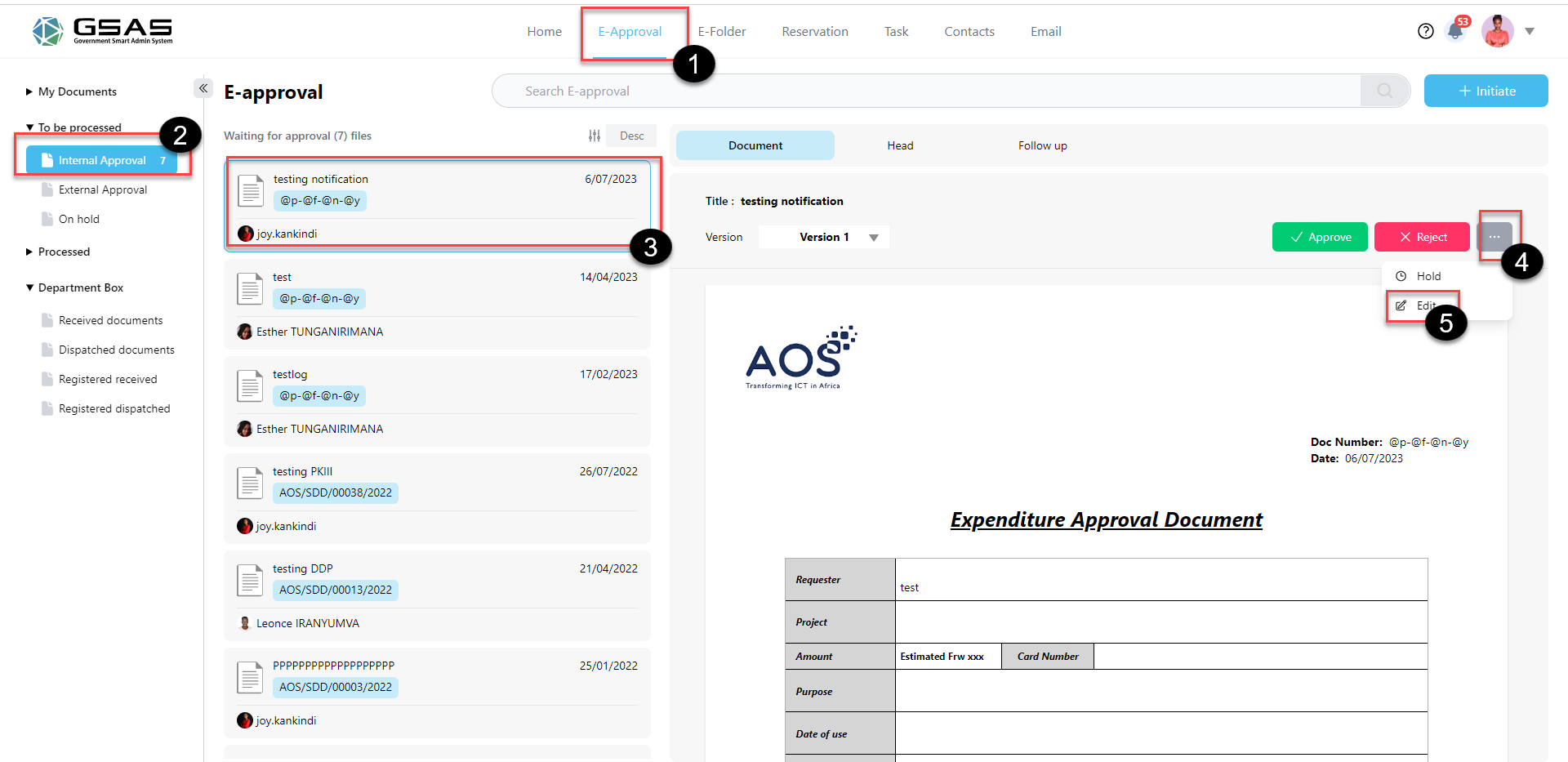
Created with the Personal Edition of HelpNDoc: Effortlessly Convert Your Word Doc to an eBook: A Step-by-Step Guide