3.2.3. Put a document on hold
This will suspend the approval process and will keep the document pending in Hold folder.
- Click the [E-Approval] menu from main menu bar on the top of the screen
- Click the [Internal approval] folder in the left toolbar
- Select the document to hold
- Click ellipsis icons
- Click hold button
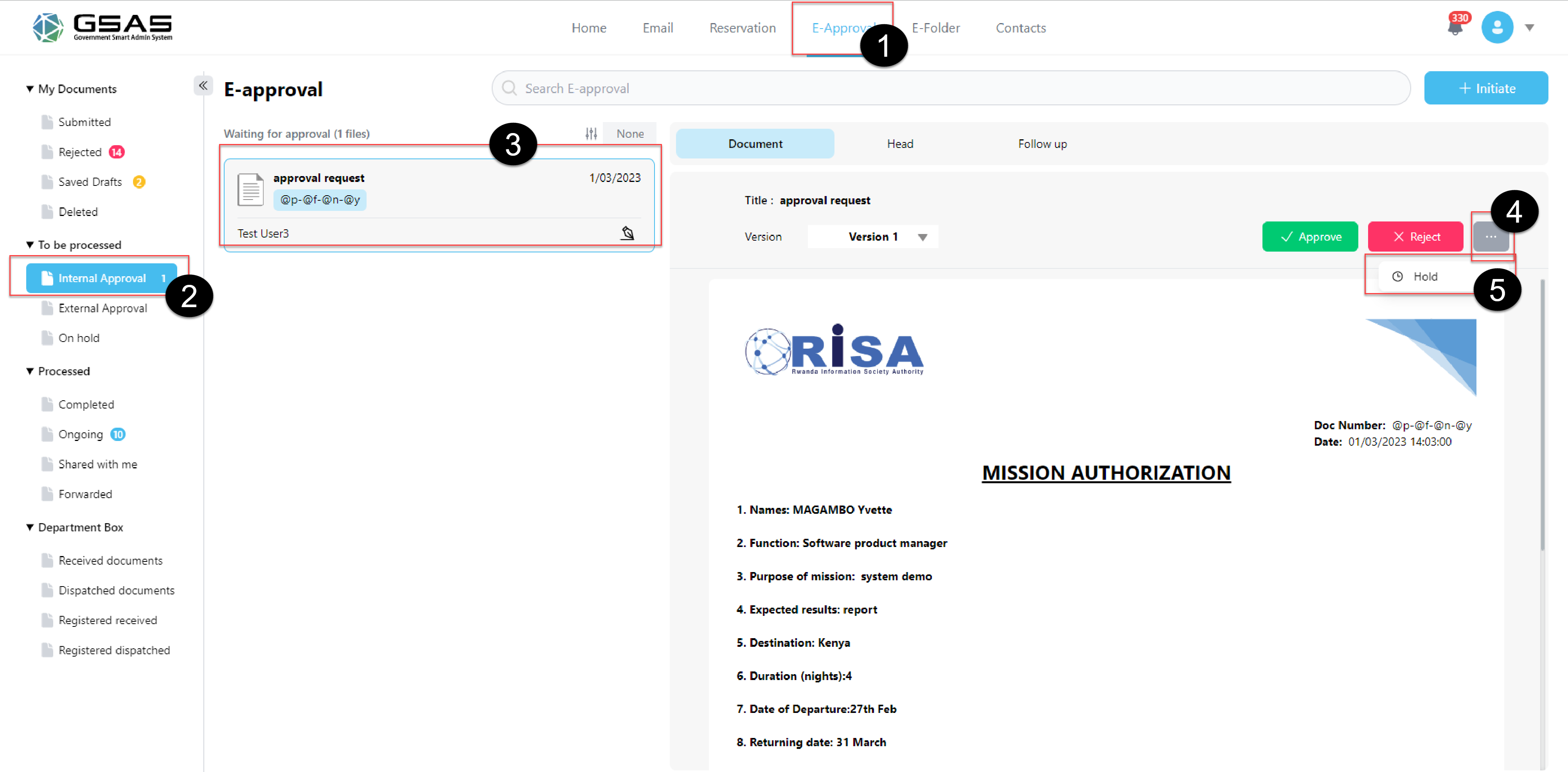
Created with the Personal Edition of HelpNDoc: Easily create Web Help sites