3.2.2. Rejecting a document
This will reject the document and put it on the drafter’s ‘Rejected’ folder, then the drafter can re-draft the document.
- Click the [E-Approval] menu from main menu bar on the top of the screen
- Click the [internal approval] folder in the left toolbar
- Select the document to be rejected
- Click the [Reject] button
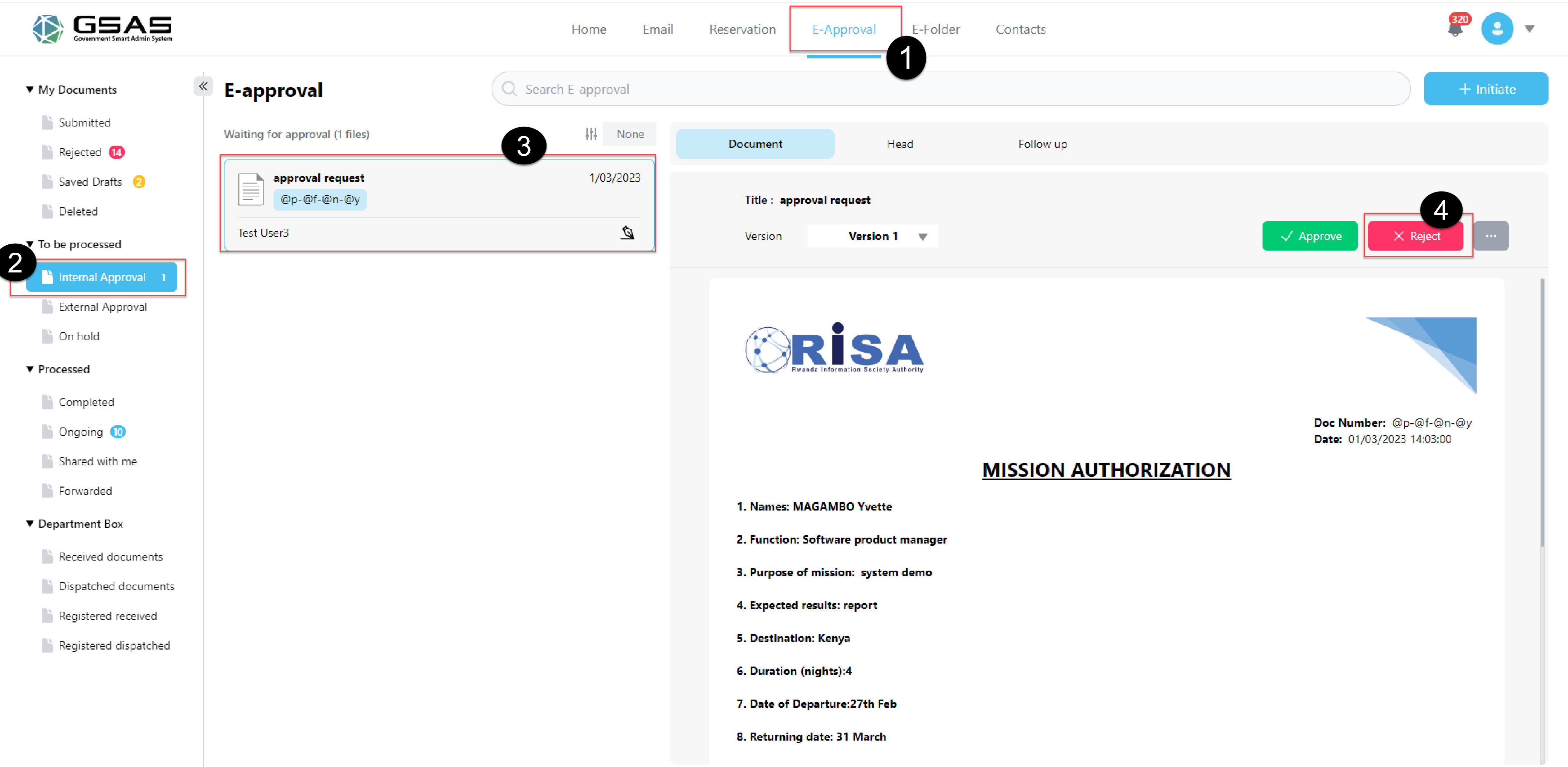
6. When a [Comment] popup window is shown, enter the reason of rejection, and click the [proceed ] button
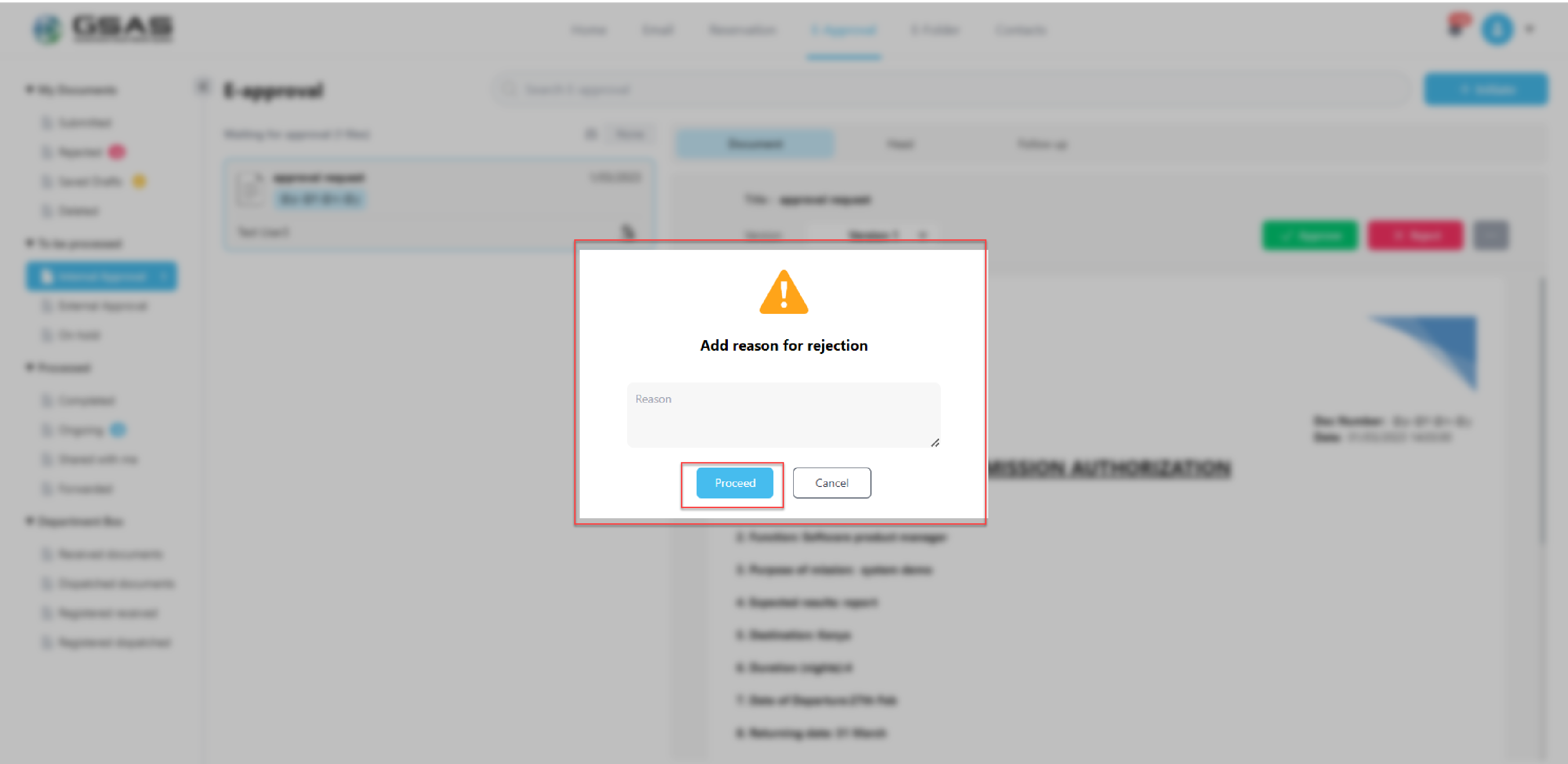
Created with the Personal Edition of HelpNDoc: Experience the power of a responsive website for your documentation