6.2. Manage the created folder
User can manage the created folder
- Click the [Task] on the top main menu.
- Click [my task]on the left side menu
- Click [the ellipsis icon] on the folder you want to manage
- Click [open ]to open the folder
- click[ add task] to add task in the folder
- click [Update ] to modify the folder information
- click [Delete] to delete the the folder
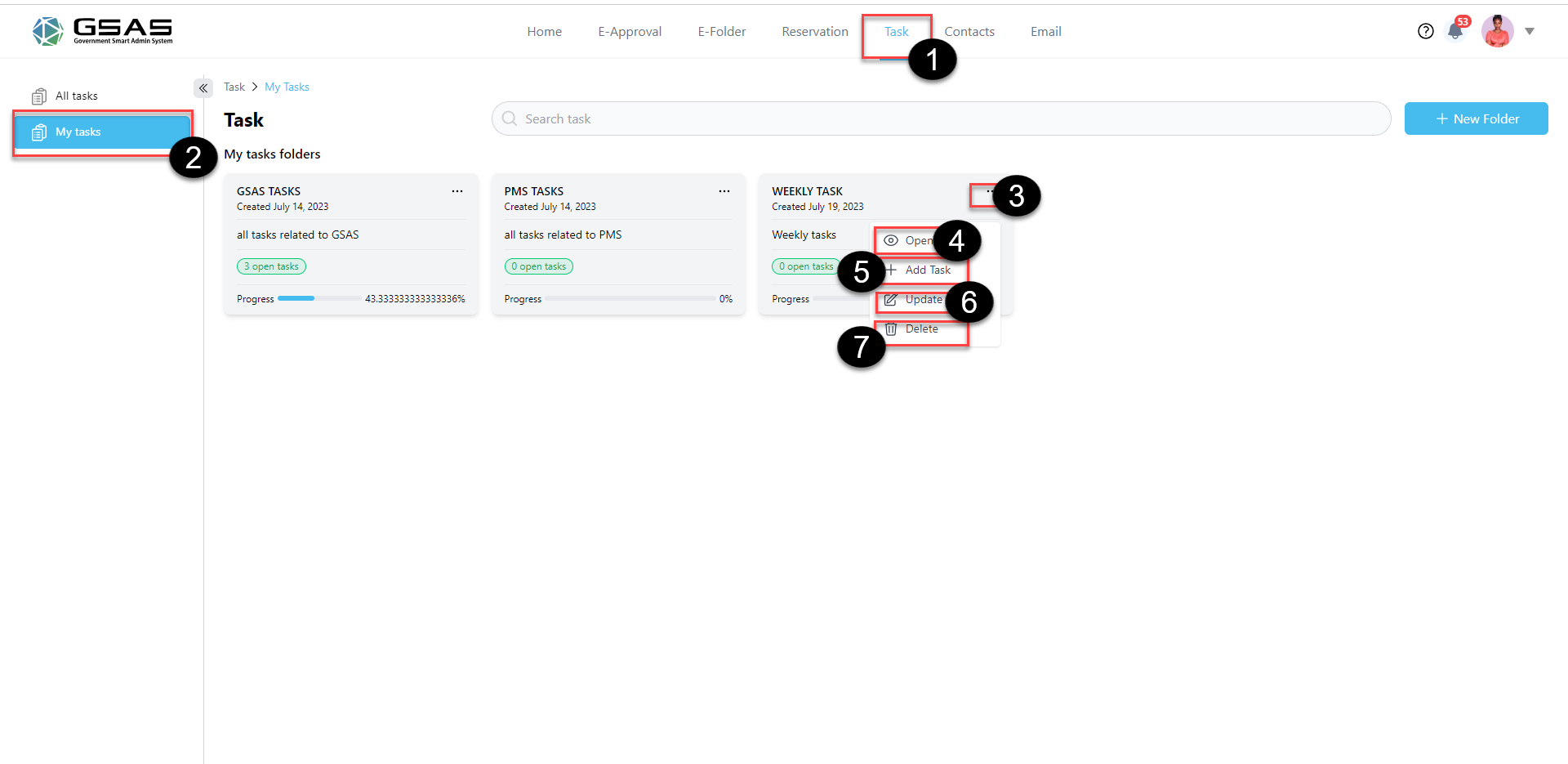
Created with the Personal Edition of HelpNDoc: Free help authoring tool