6.1. Creating a folder
User can creating a task folder
- Click the [Task] on the top main menu.
- Click [new folder]button on the right side
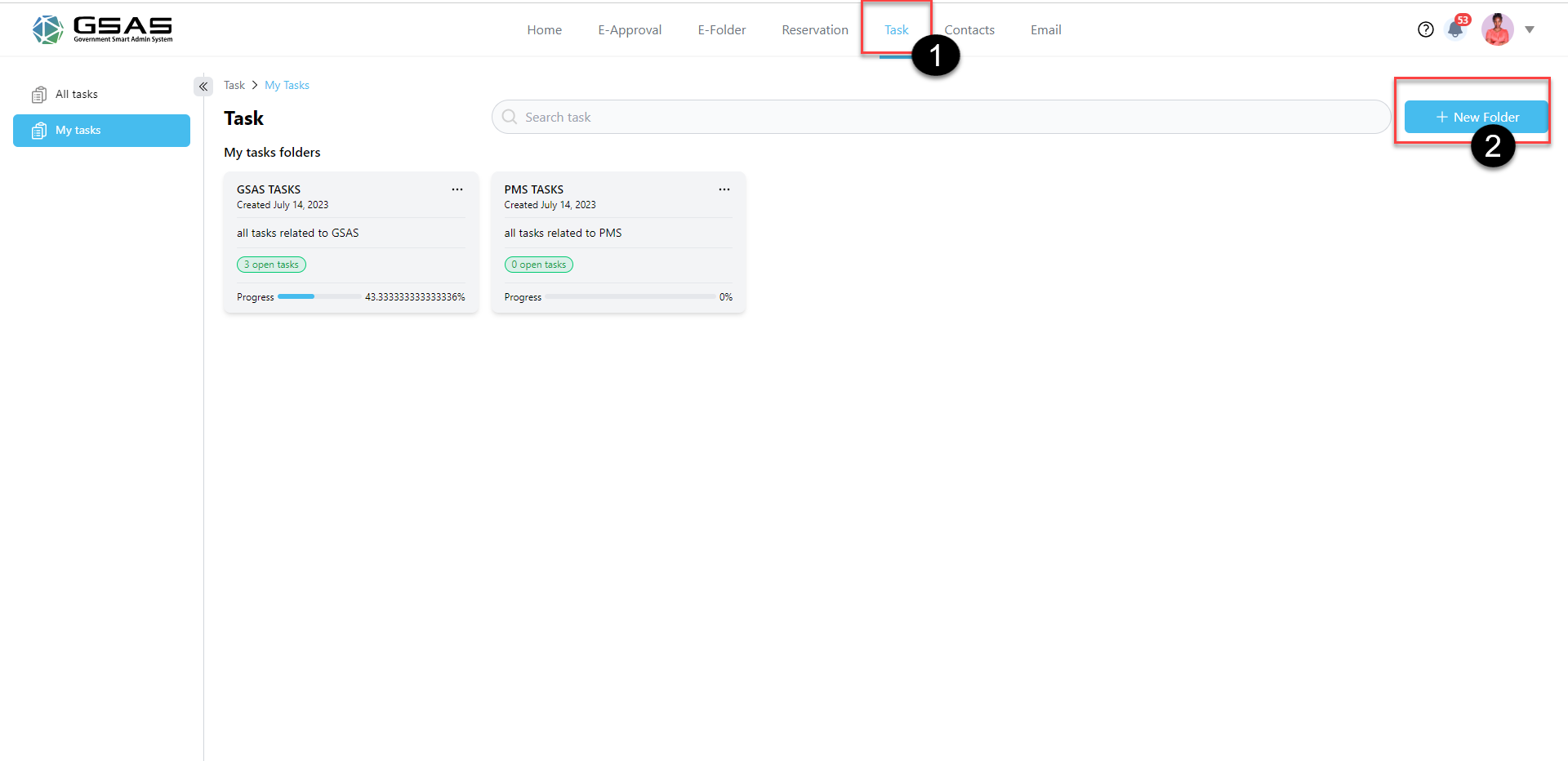
- A window is displayed
- fill in the folder name and description
- click create button
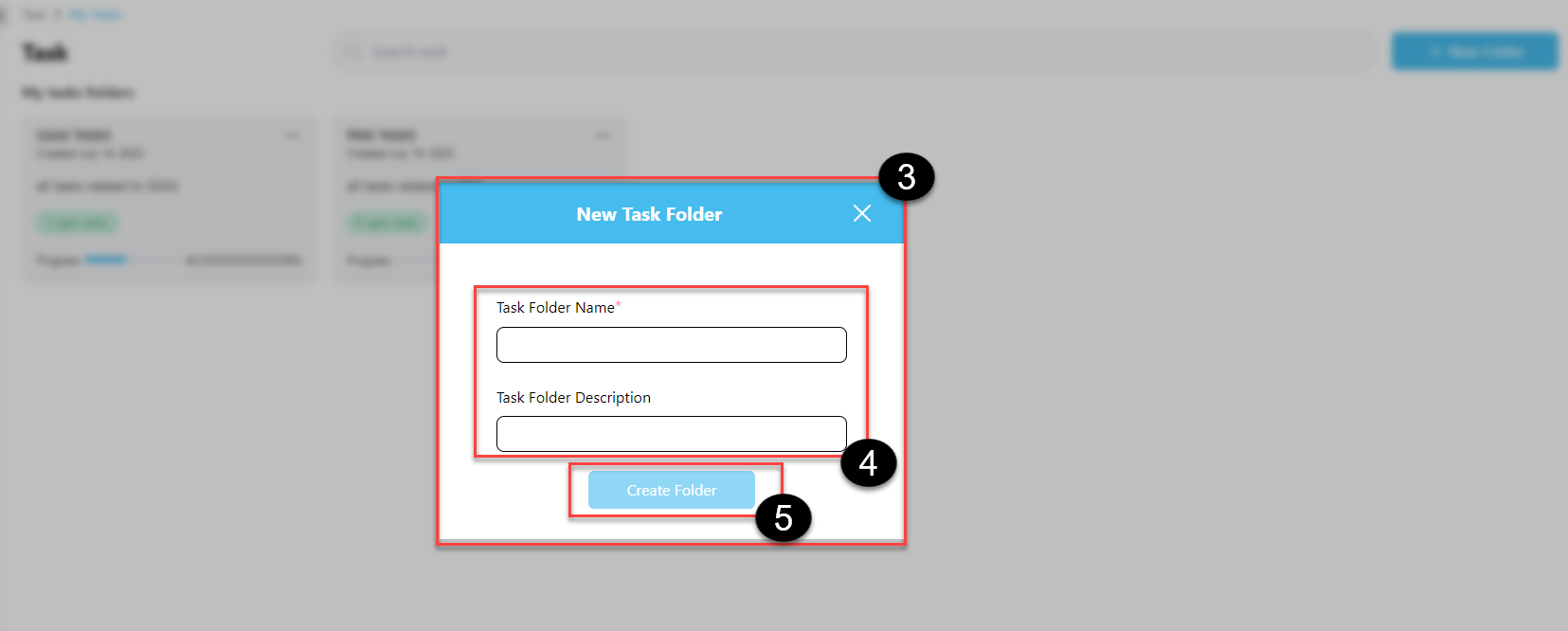
- after creating, the folder will be displayed.
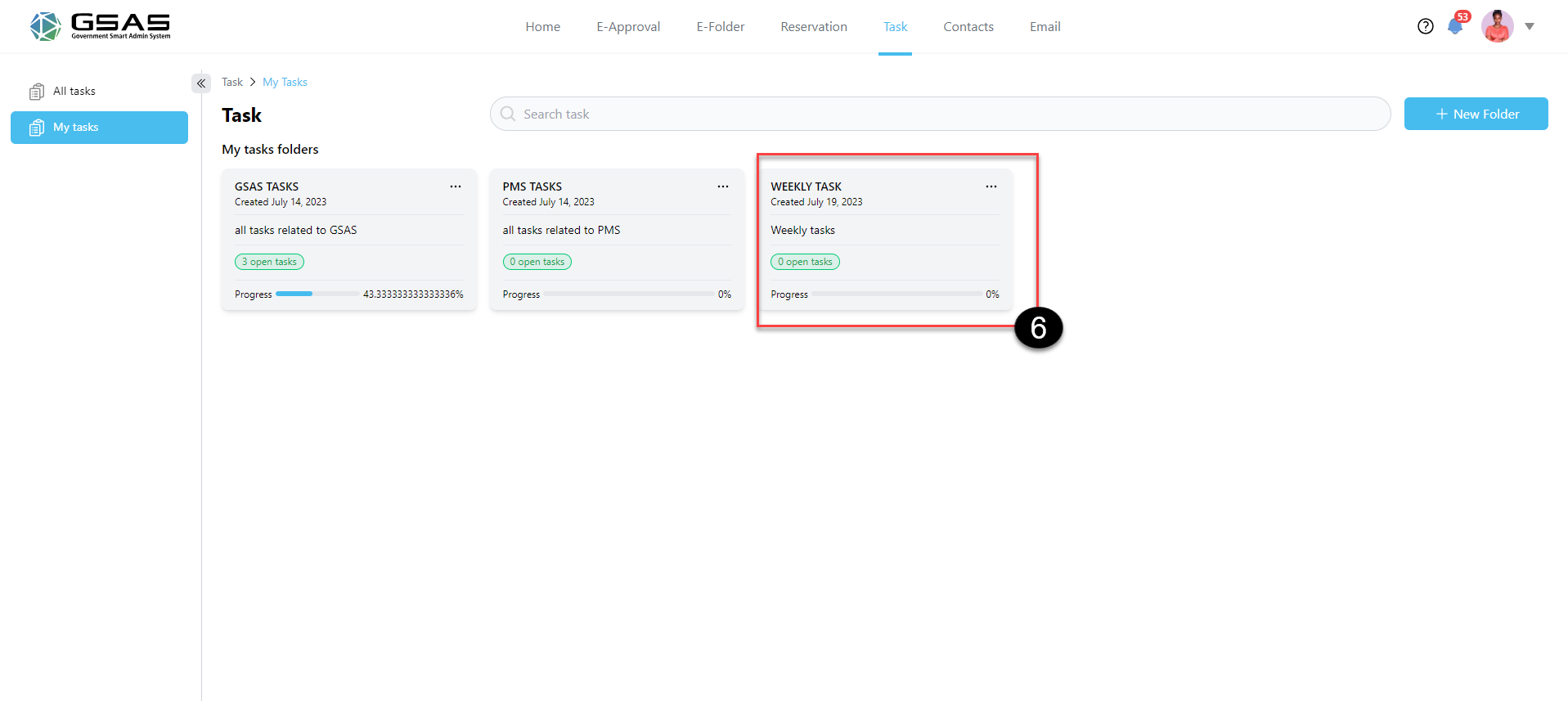
Created with the Personal Edition of HelpNDoc: Effortlessly Create High-Quality Help Documentation with a Help Authoring Tool