6.4. Manage Task( open, update, delete)
User can open , update and delete the created task.
- Click the [Task] on the top main menu.
- Click [ my task]on the left side menu
- click on the ellipsis icon to pen the folder
- Open the folder your task belongs to
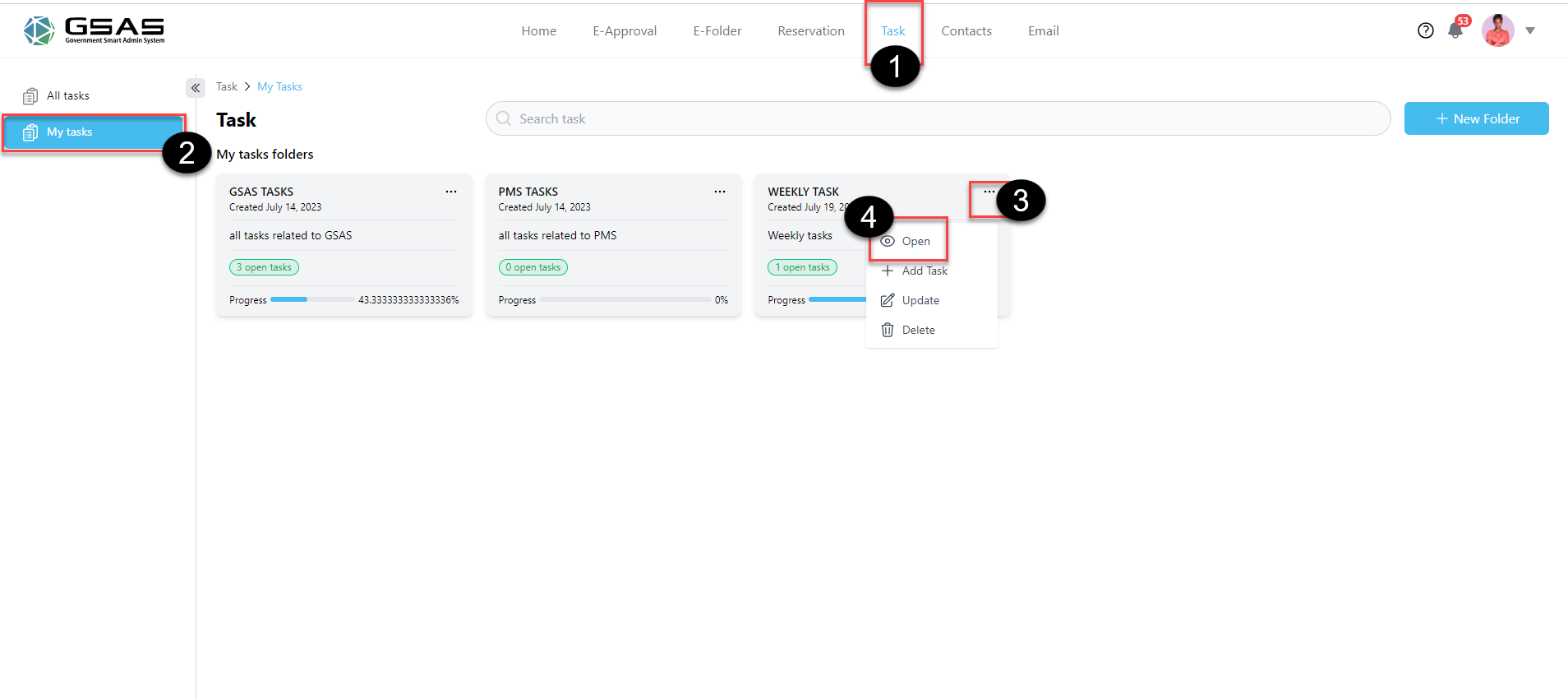
- click on task ellipsis icon
- Open the task ( in board view, to open task you just double click on the task)
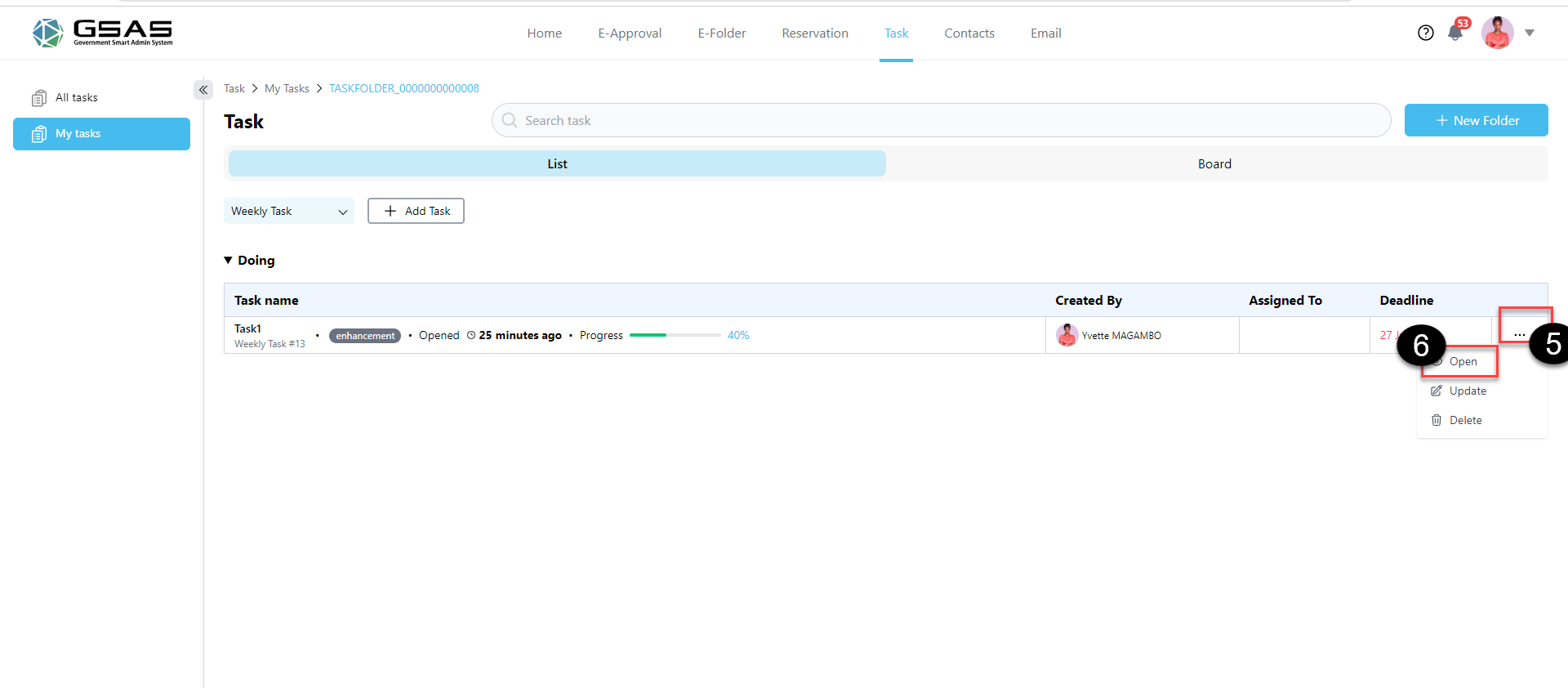
- update the task
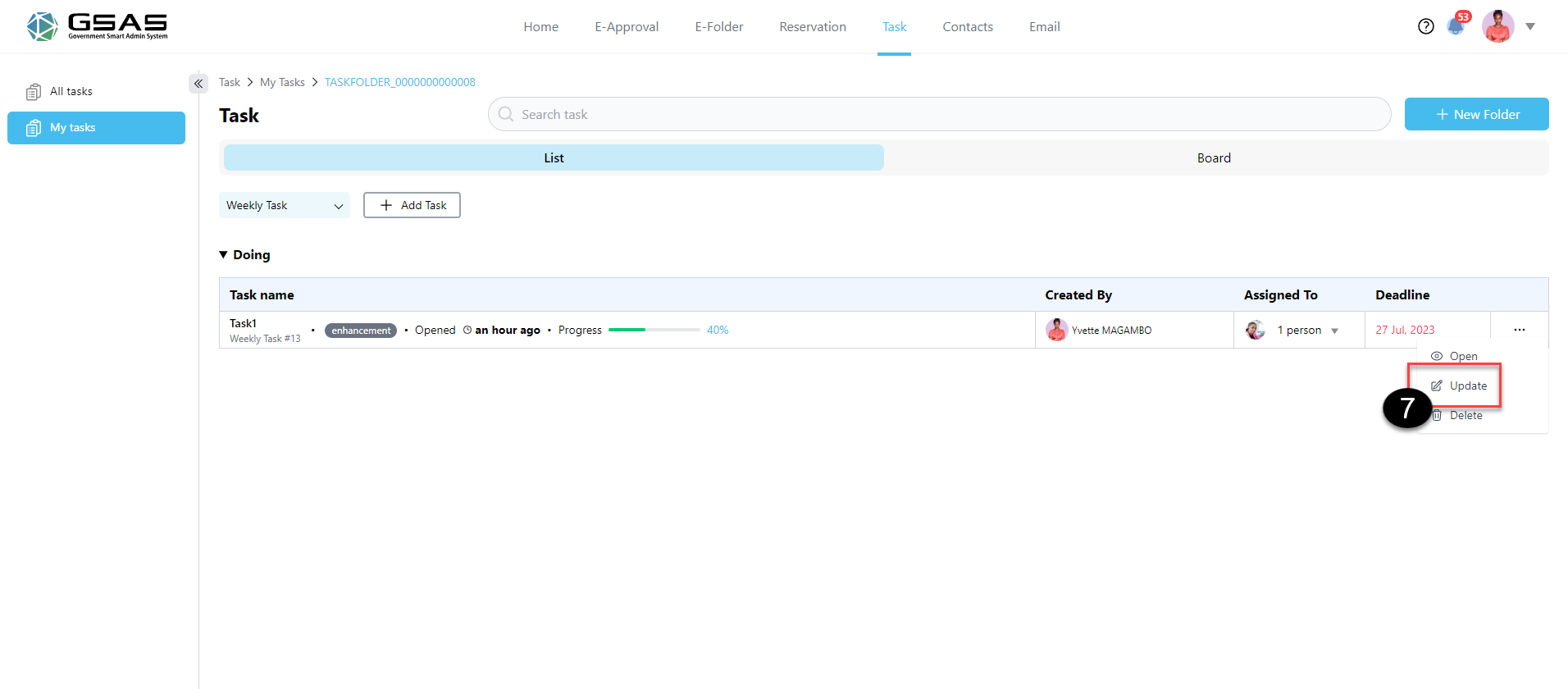
- After clicking on update, you’ll get to a page where you can update task information
- click save /cancel button
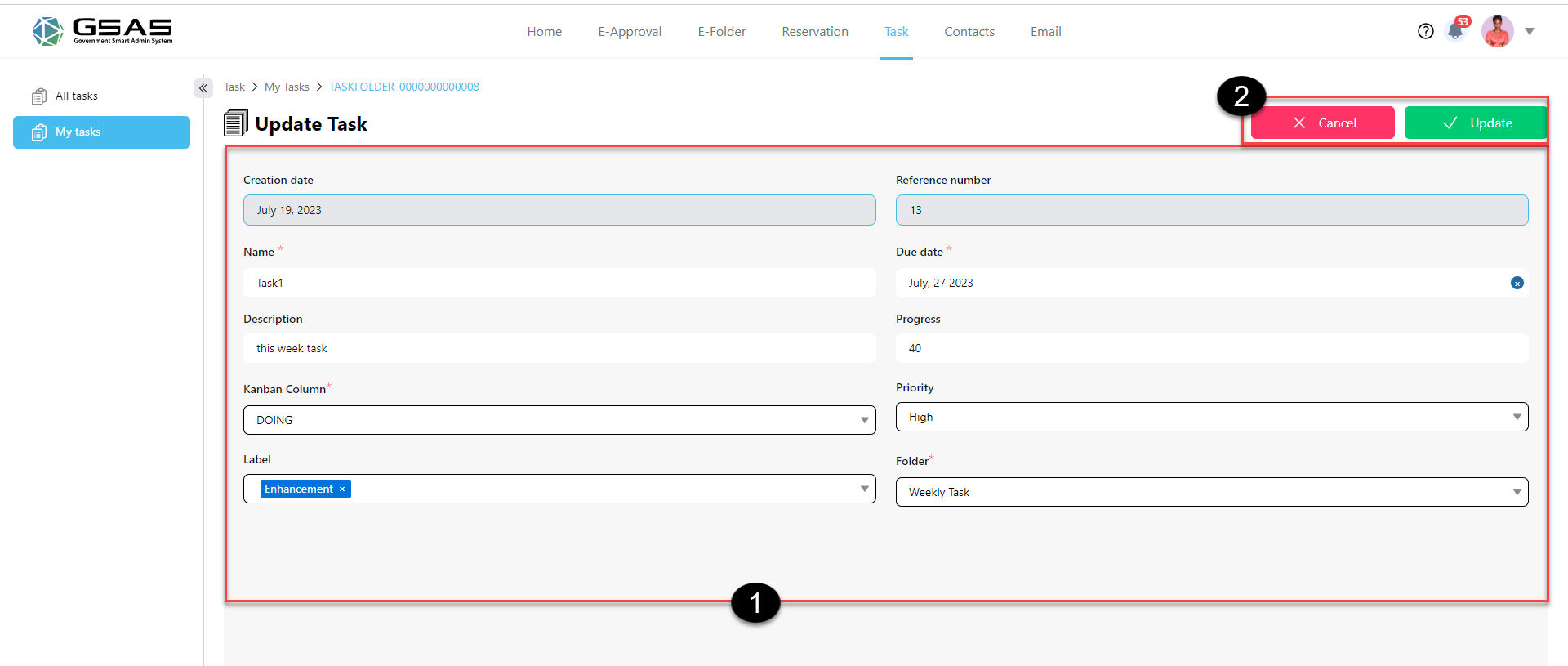
- Delete task
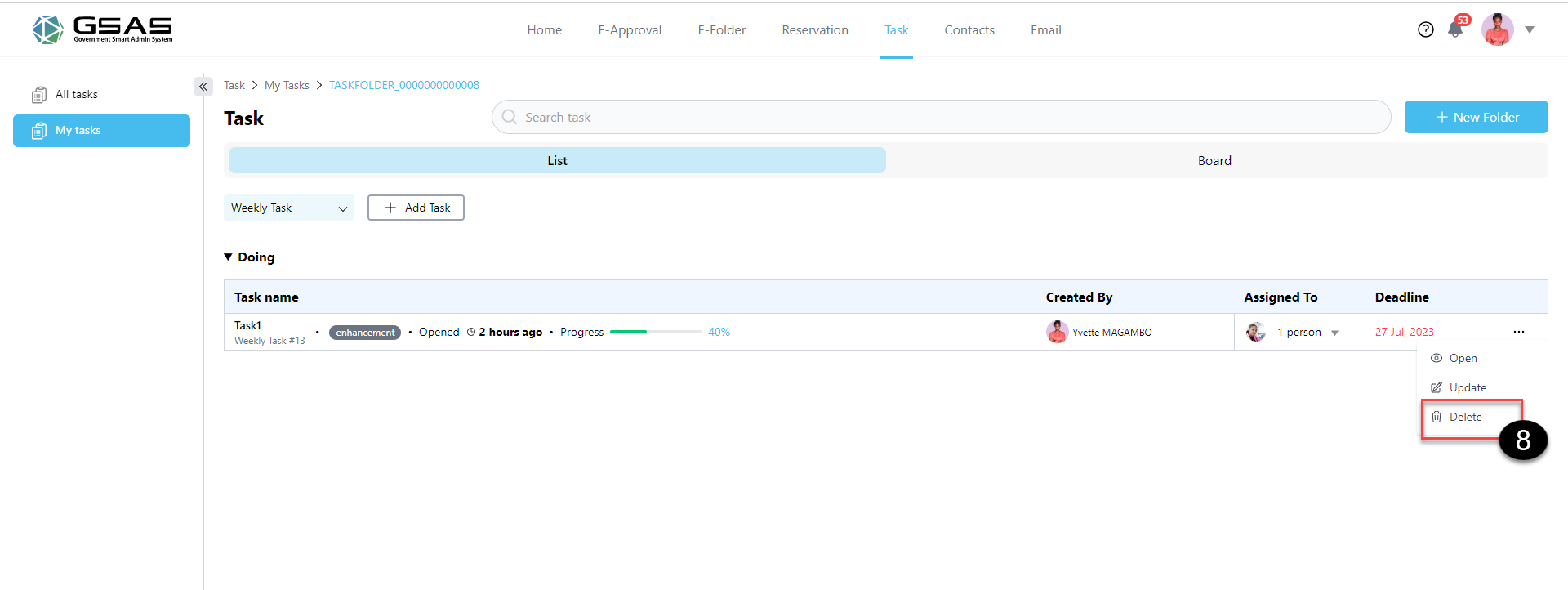
- After clicking on delete , a confirmation message is displayed
- click on proceed/cancel
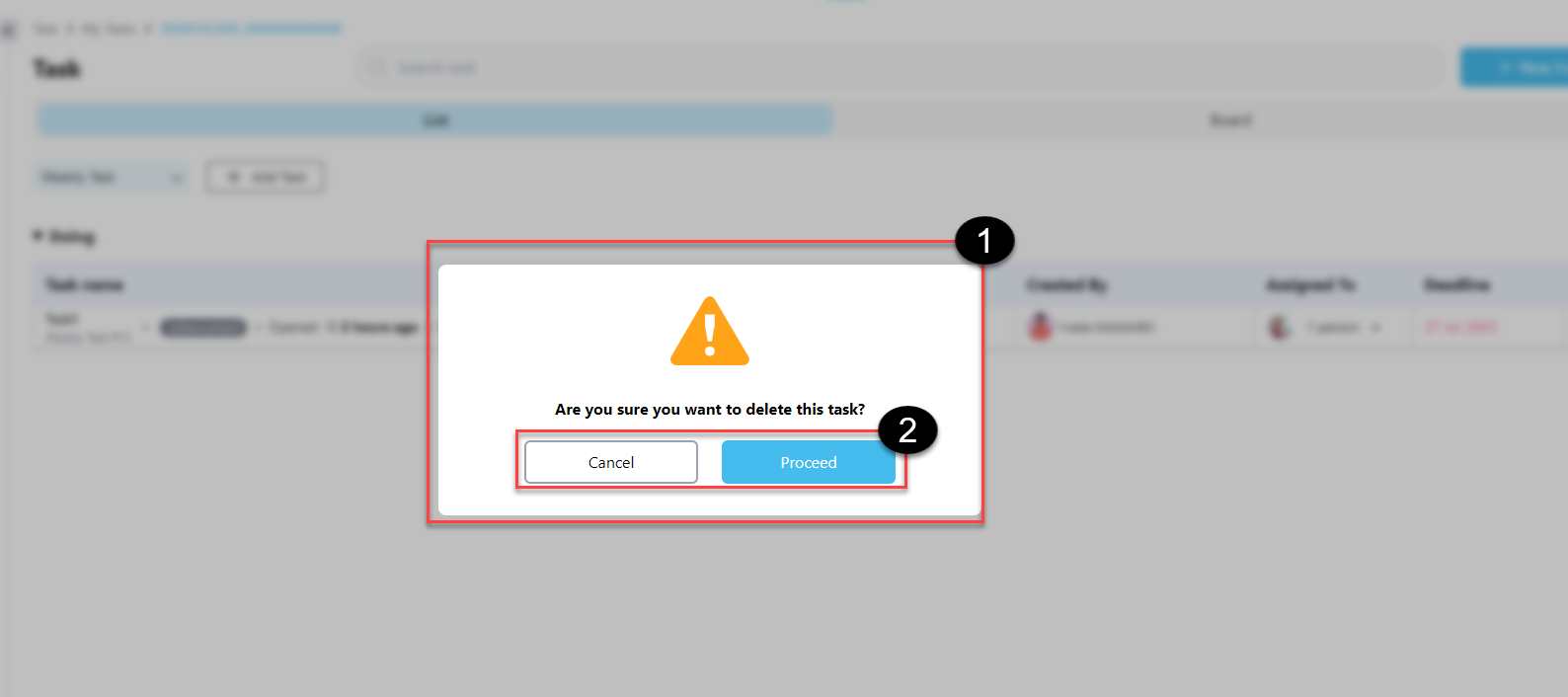
Created with the Personal Edition of HelpNDoc: Effortlessly optimize your documentation website for search engines