4.2.3. Take action on a document
A file can be modified by performing operations on it such as open, share, rename, delete, and move. Below are more specifics on the actions taken for each choice:
- Click the [E-folder] button in main menu bar
- Click the [Division folder] in the left toolbars
- Click on the ellipsis right side
- 0pen
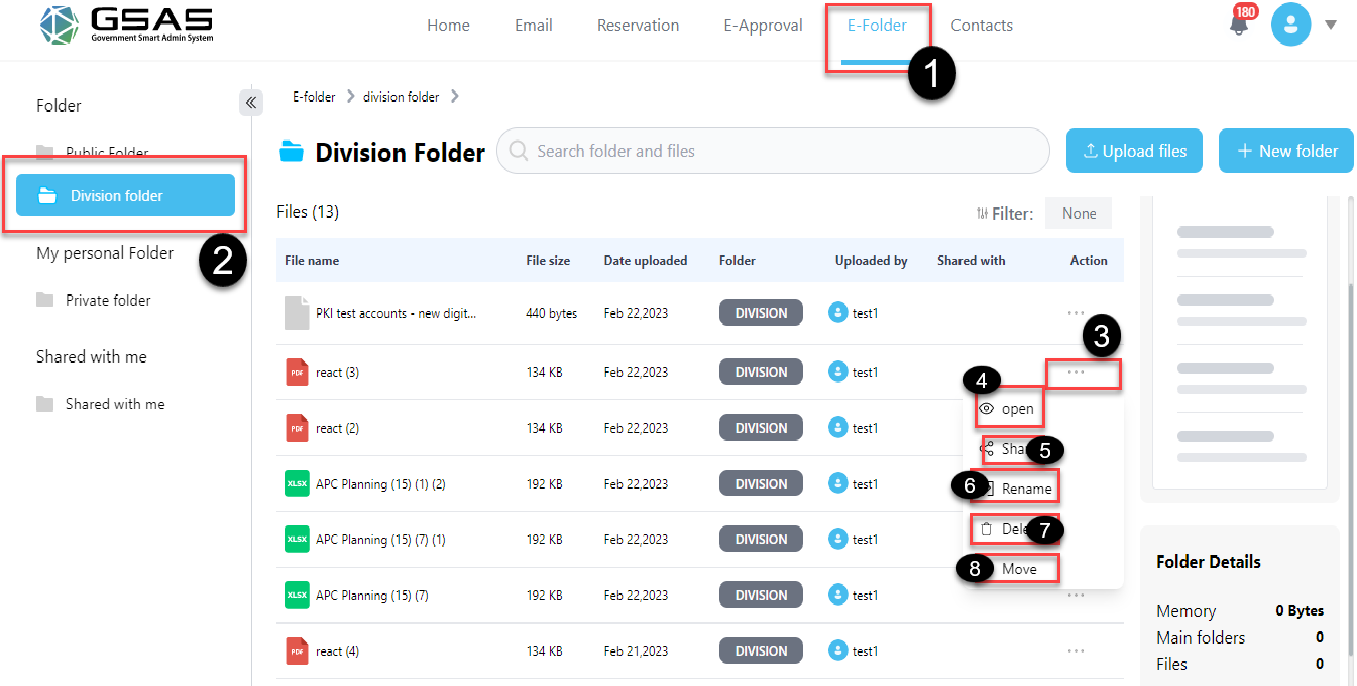
- Share
- Copy link to share
- select the institution
- select the user you wish to share with
- click on [share] button
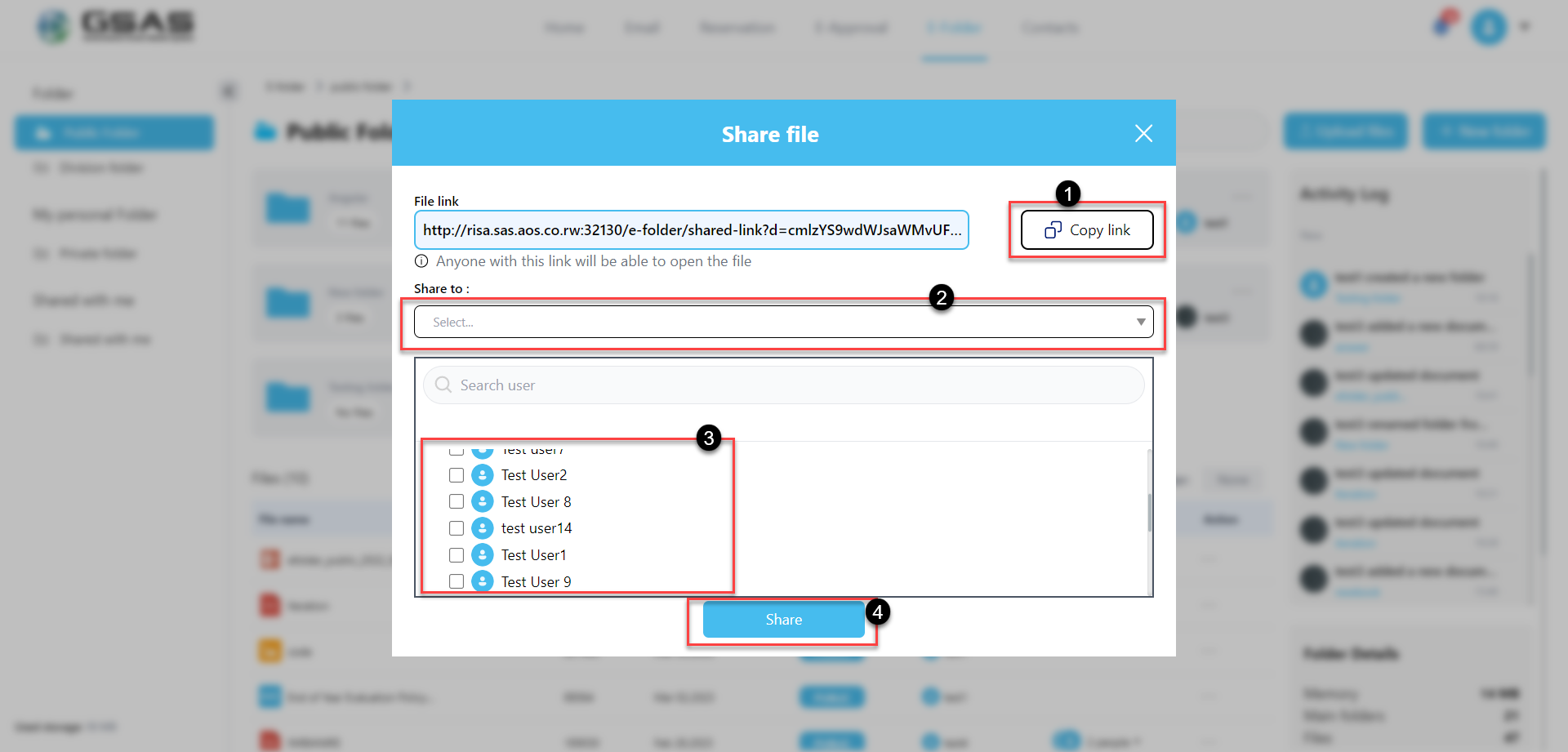
6. Rename
- Input the new name
- Click on [Rename] button
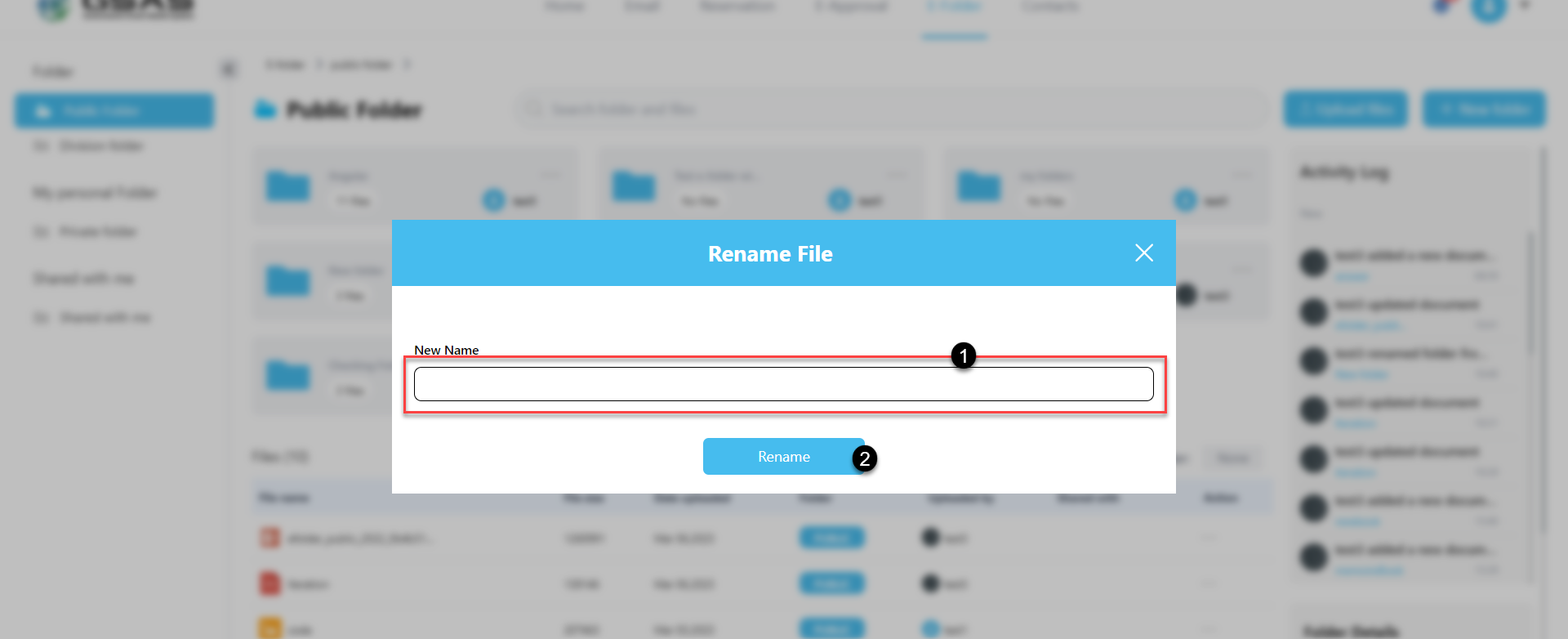
7. Delete
- Click on the [Proceed] button when a window pop-up says, “Are you sure you want to delete this file ”.

8. Move
- click on the drop-down button.
- Select the folder you want to move to
- Select the file/folder that the user wants to move
- click on the [move] button
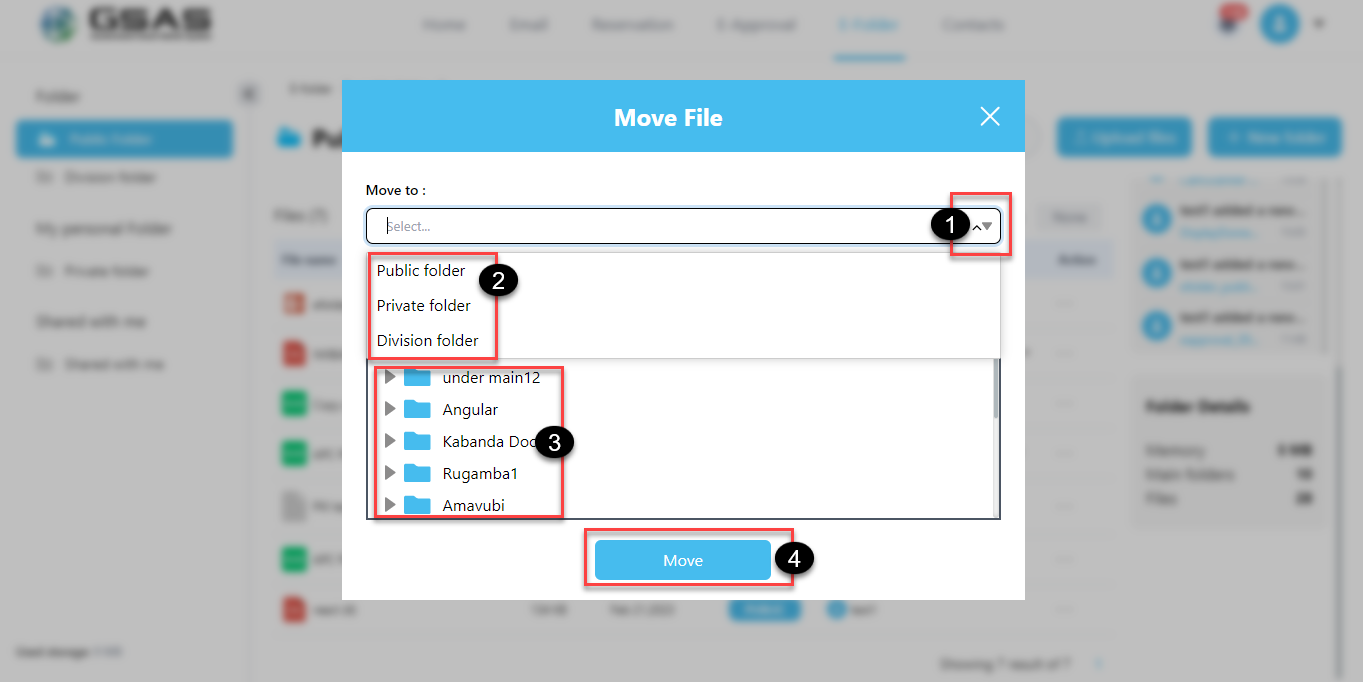
Created with the Personal Edition of HelpNDoc: Make Documentation a Breeze with a Help Authoring Tool