4.2.2. Upload a new document
Users can register/upload a new folder in the division Folder to share the document with their organization.
- Click the [E-folder] button in main menu bar
- Click the [Division Folder] button in the left toolbar and open a folder you want to upload in if any
- Click on the [Upload Files] button
- Pick the file you want to upload by clicking the [Click to Upload] button.
- Click on [Upload] button
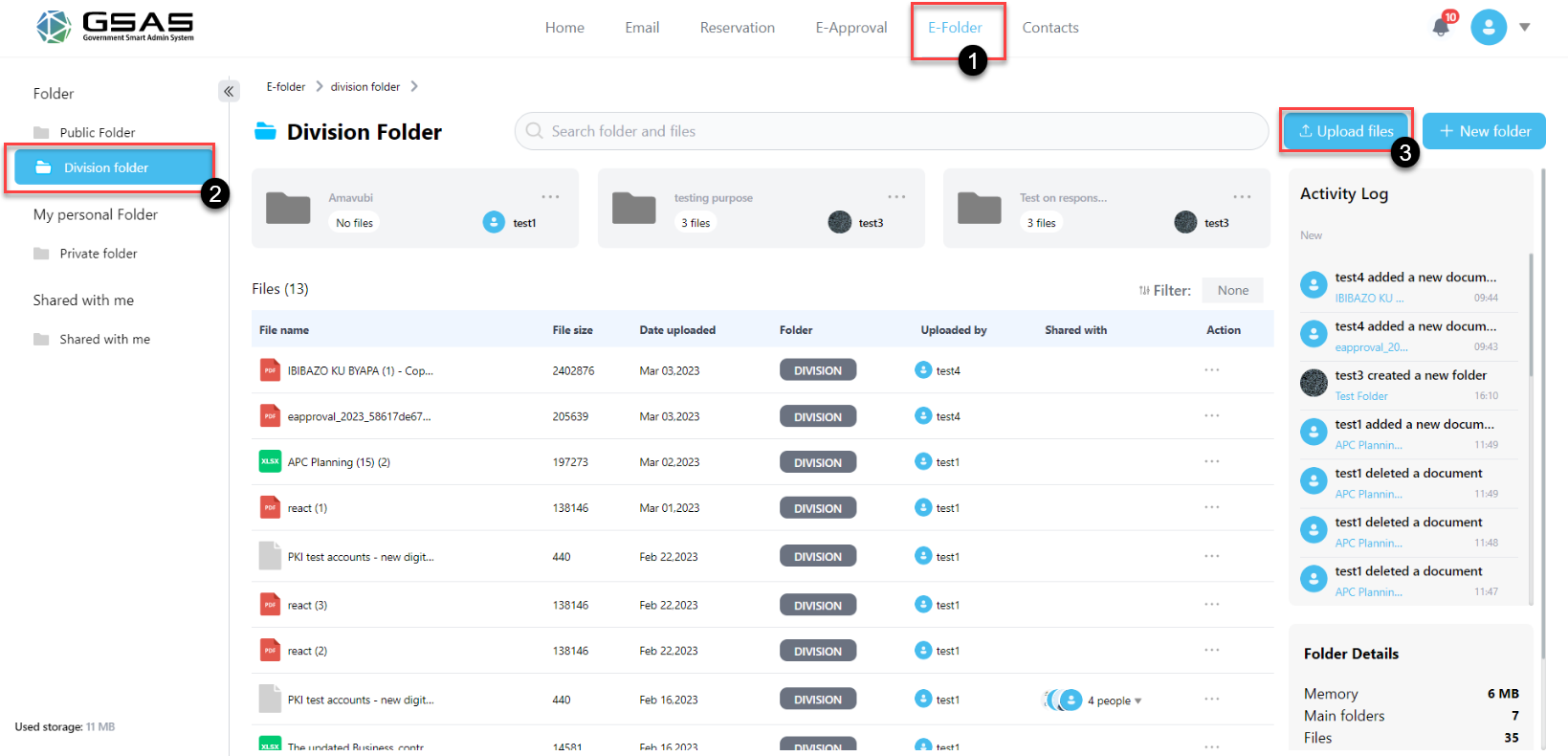
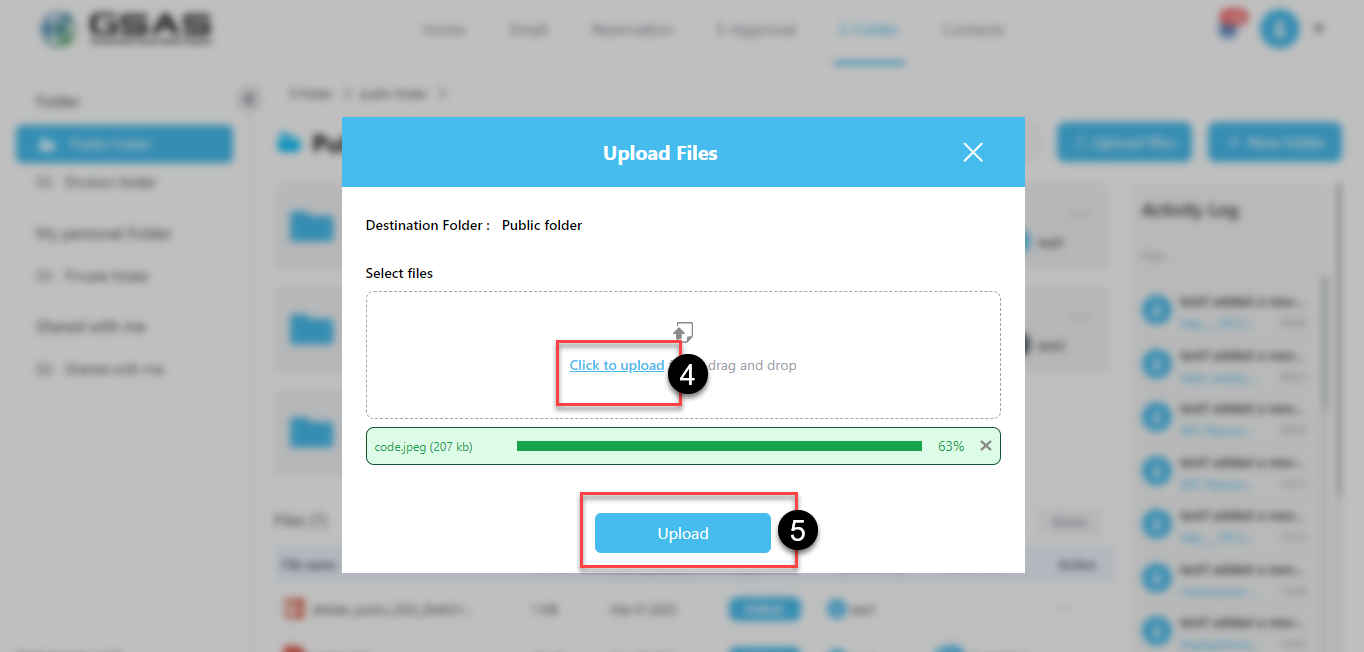
Created with the Personal Edition of HelpNDoc: Experience the power of a responsive website for your documentation