3.6. Share document
Users can share documents and process shared documents:
- Users can share approved documents to other users.
- Click the [E-Approval] menu from main menu bar on the top of the screen
- Click the [Completed], [Share with me], [Dispatched], [dispatched document], [received document] [ registered dispatched] [ registered received] folder.
- Select a document to share.
- Click the [Share] button on the top right side.
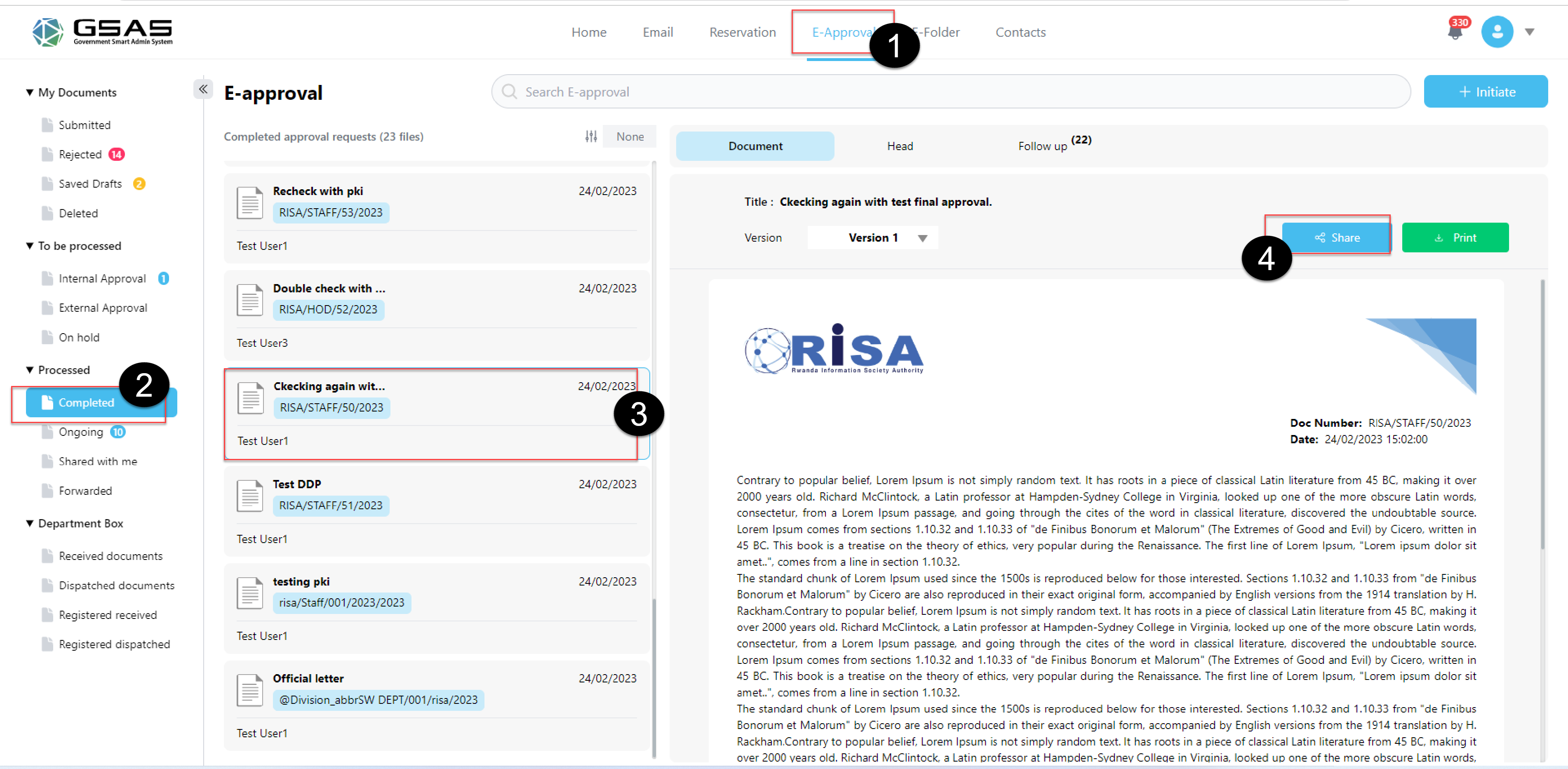
- Assign the person who will be shared the document in the popup window
- Click the [Save] button.
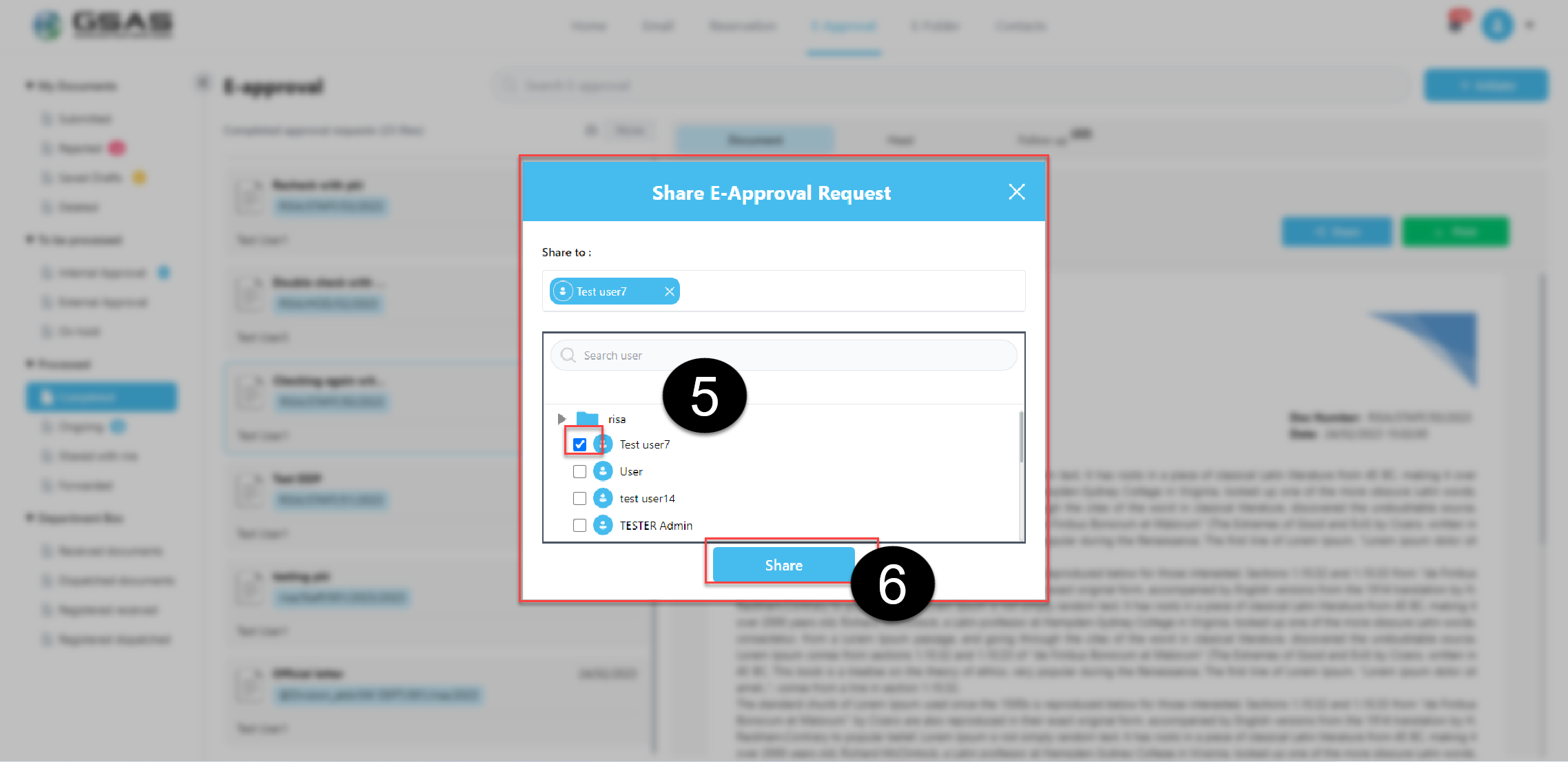
7.The shared document will have indicator icon
8. The shared person will be displayed on the document
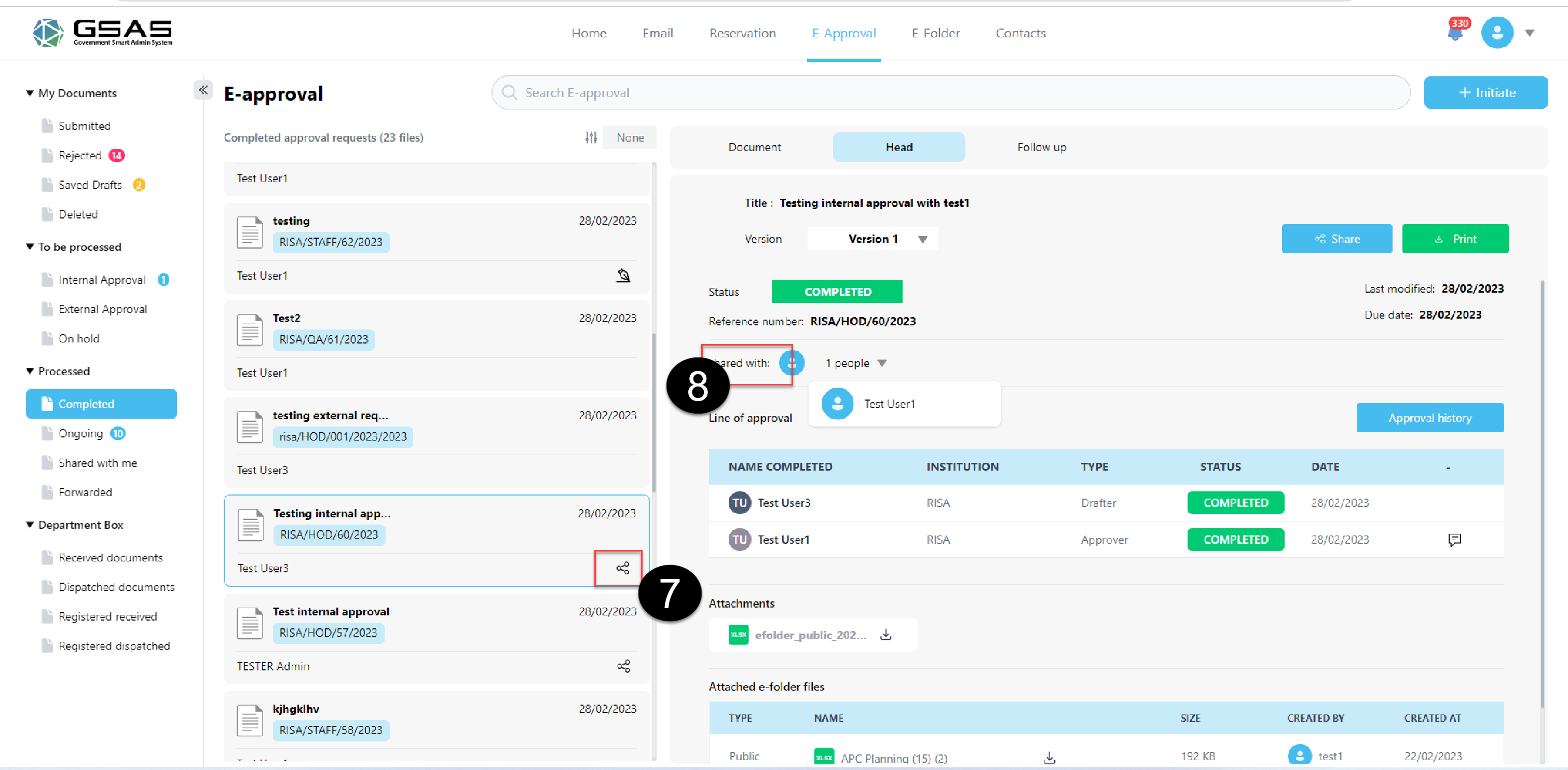
- Users can re-share documents that they received from shared with me folder
Created with the Personal Edition of HelpNDoc: Easily share your documentation with the world through a beautiful website