2.5. Taking action (approving or rejecting)
If you are in charge of approving or rejecting reservations on a certain facility, you will receive notifications on pending that prompt you to check for it.
1. click reservation tab
2. click pending folder under submission session
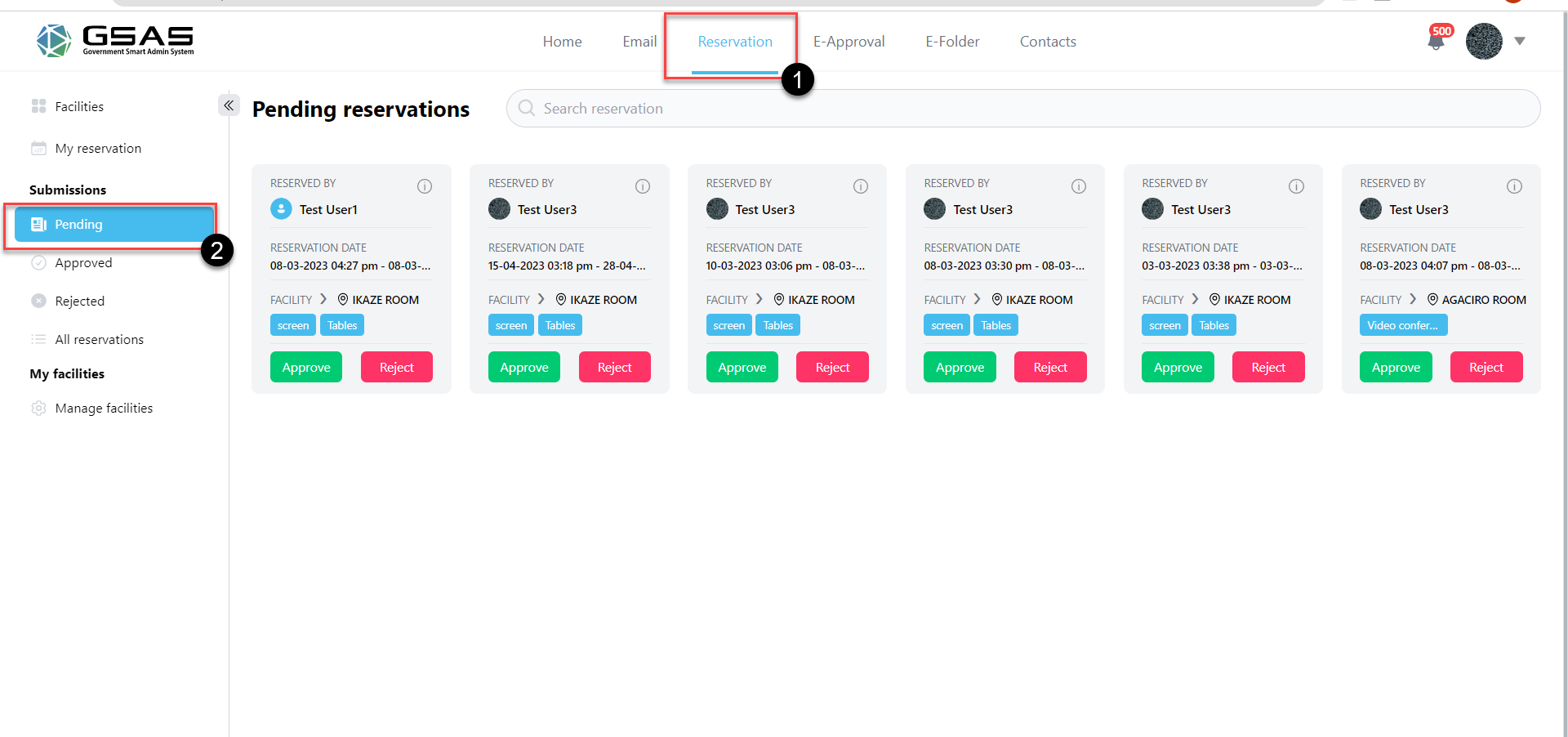
3. After clicking on pending notification badge to check. you will be redirected to a page showing a list of reservations that are pending .
4. You can then approve or reject the reservation request.
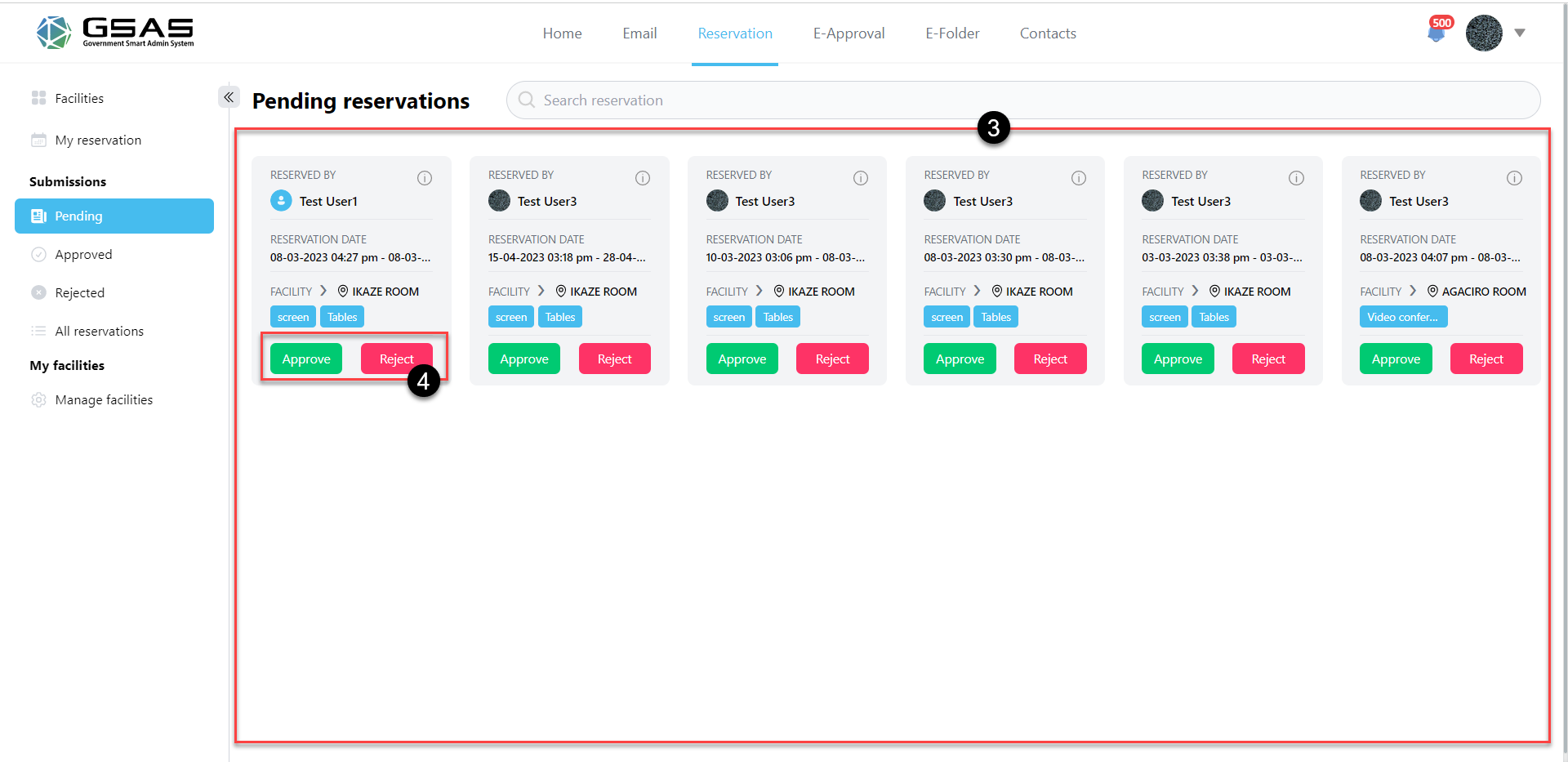
5. while rejecting ,you will receive a modal dialog where you can provide a comment.
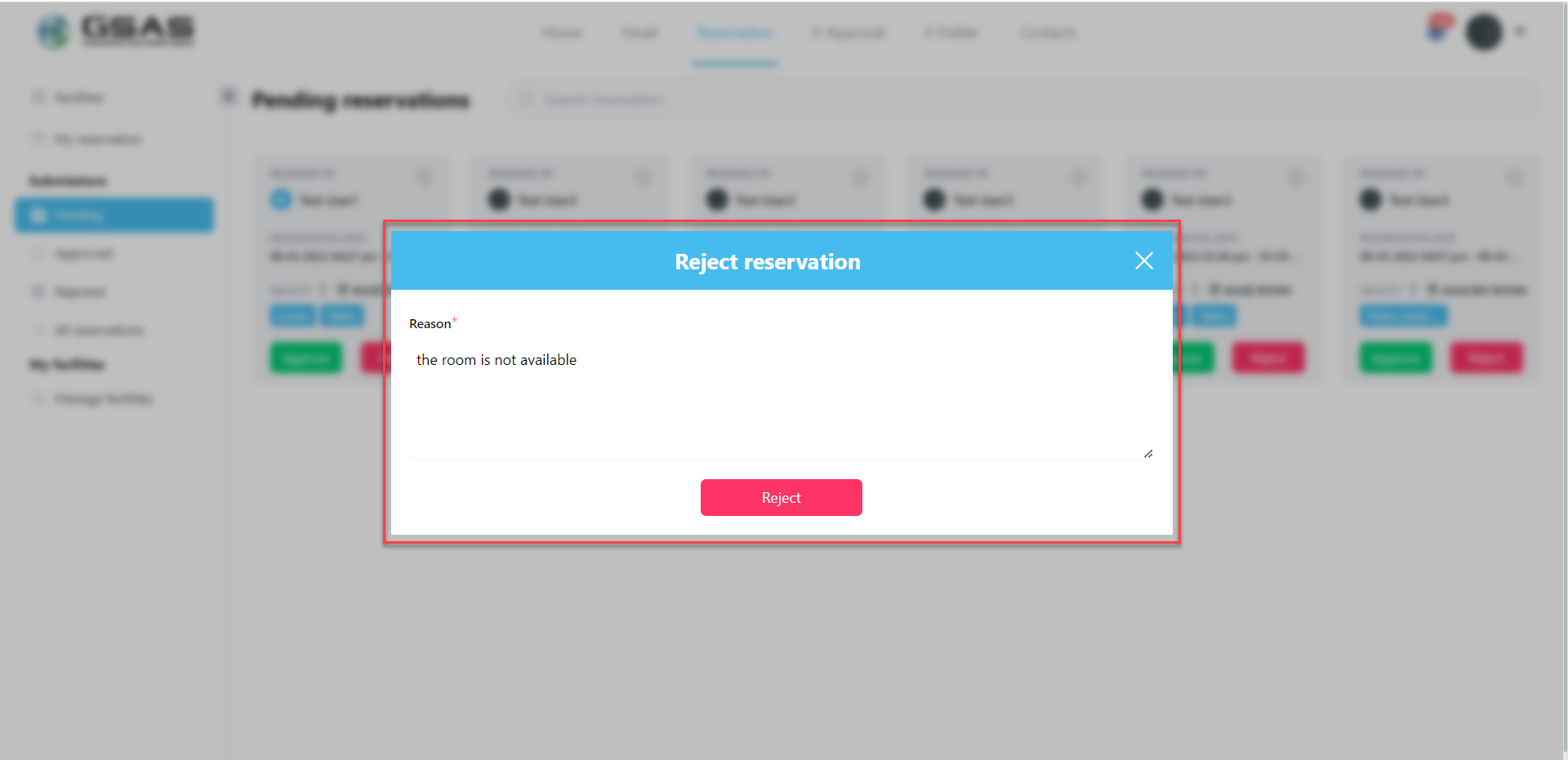
Created with the Personal Edition of HelpNDoc: Maximize Your Reach: Convert Your Word Document to an ePub or Kindle eBook