2.3. View your reservation
Smart Admin provides a way of quickly jumping to your own reservations by clicking on the “My Reservation” on the left menu. There you can see a list detailing your reservations together with their statuses and comments.
- Click the [Reservation] on the top main menu.
- Click [My Reservation] on the left menu.
- A detailed list of your reservation will be displayed.
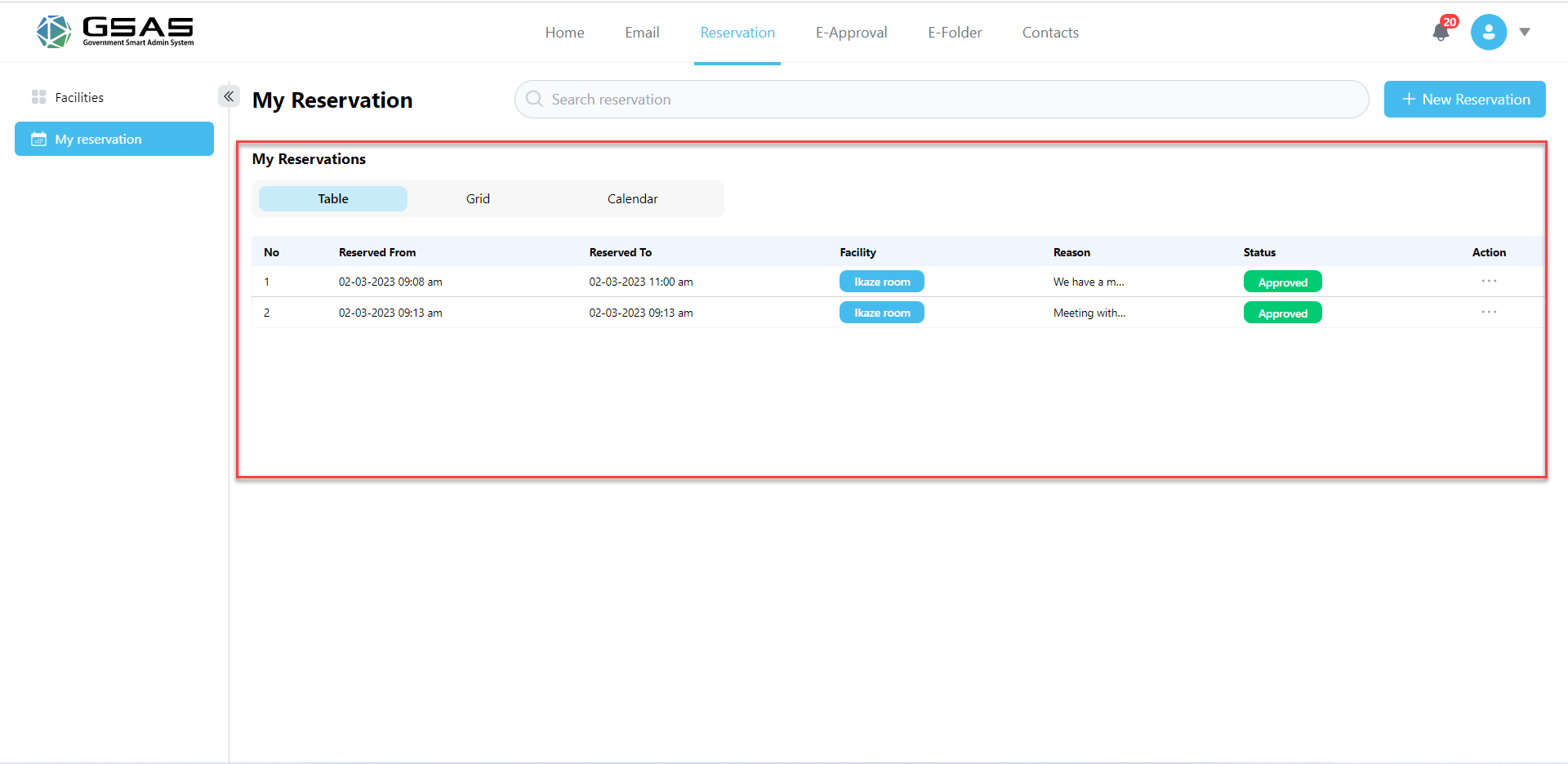
Created with the Personal Edition of HelpNDoc: Maximize Your PDF Protection with These Simple Steps