6.7. Commenting on task
The task assignees and task owner can can comment on the created task
- Click the [Task] on the top main menu.
- Click [ my task]on the left side menu
- click on the elipsis icon to pen the folder
- Open the folder your task belongs to
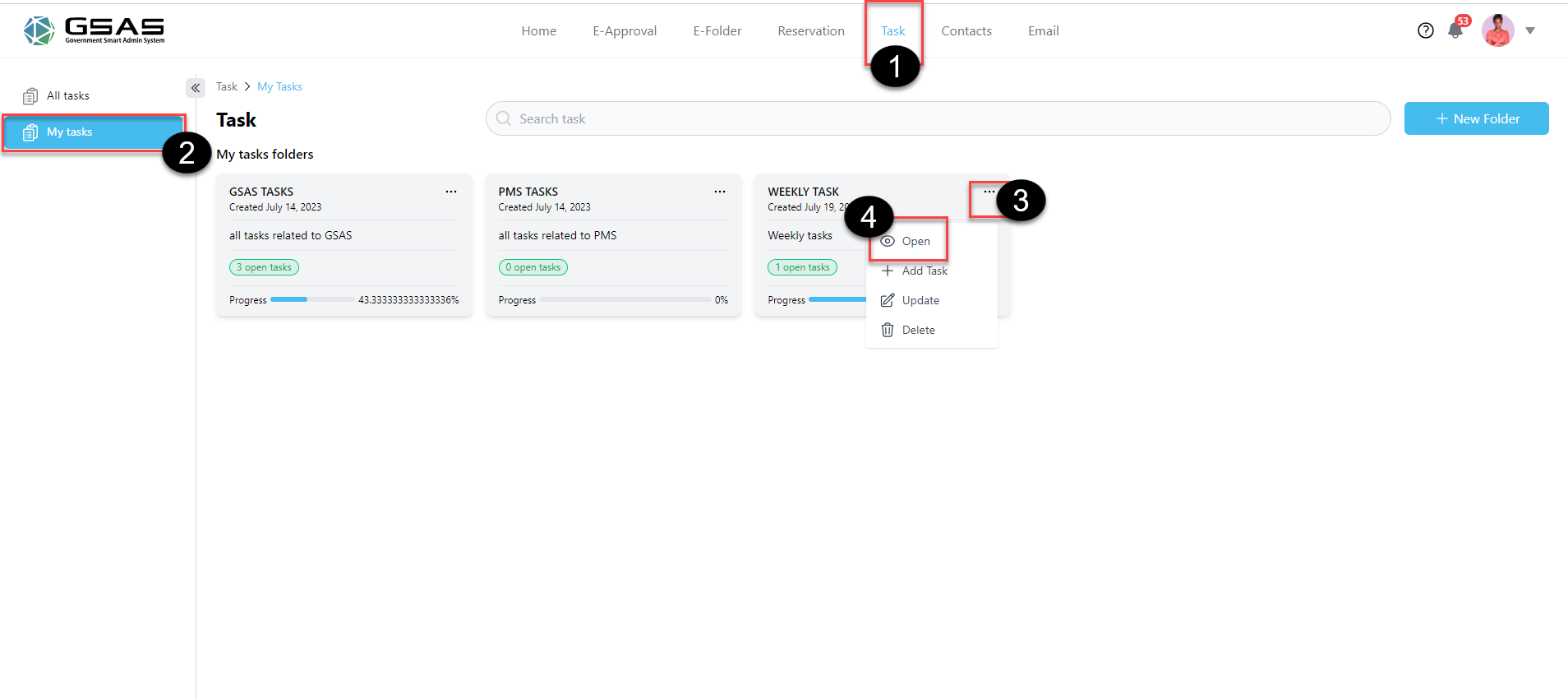
- click on task ellipsis icon
- Open the task you want to comment ( in board view, to open task you just double click on the task)
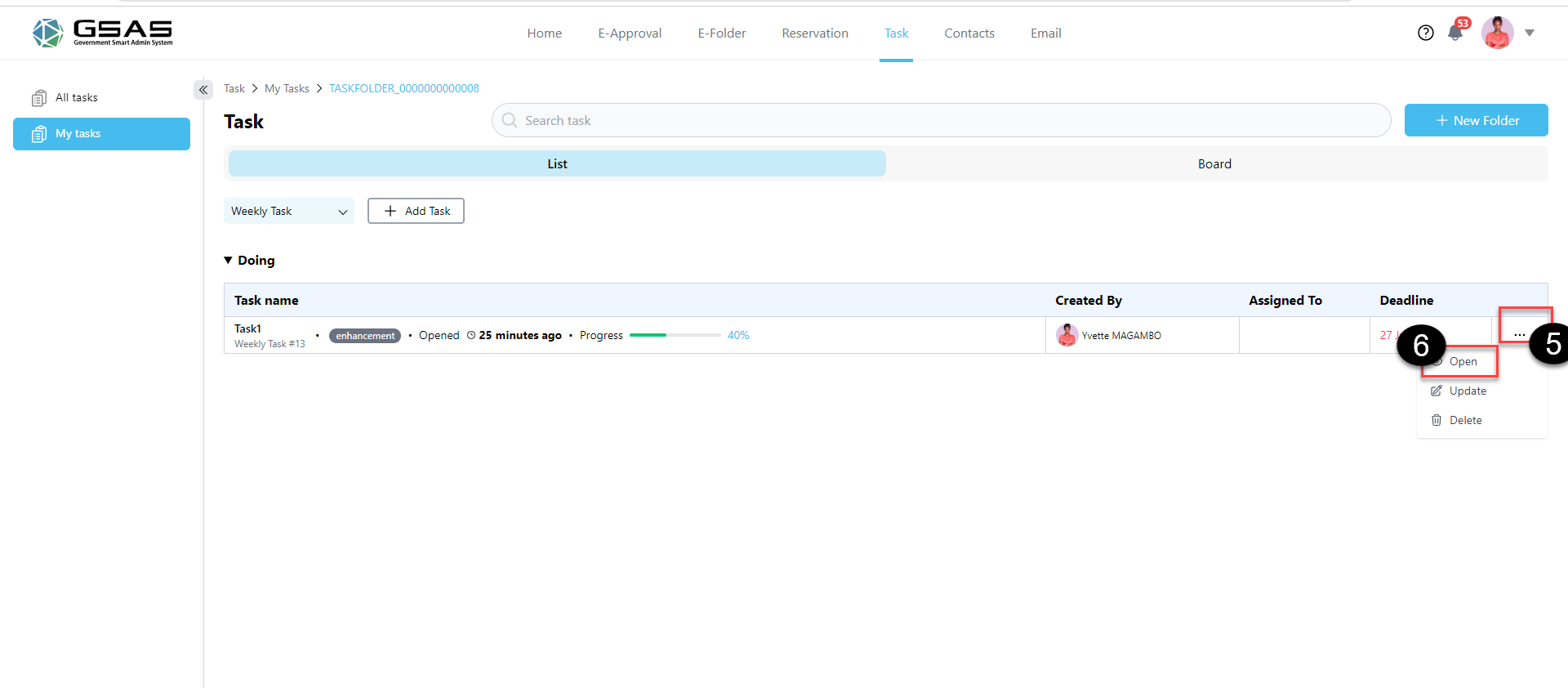
- go to comment section
- type your comment
- click send button
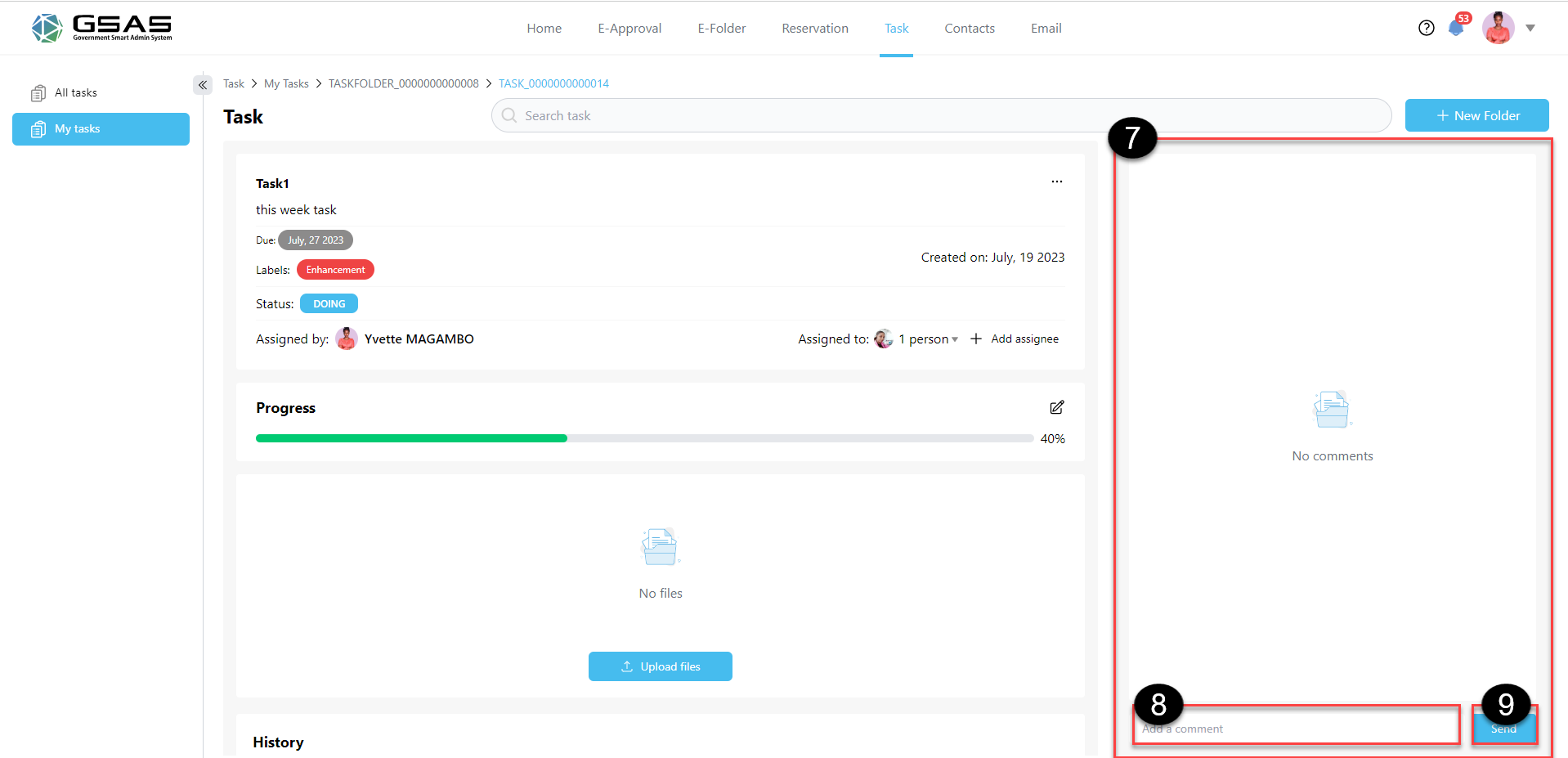
Created with the Personal Edition of HelpNDoc: Easily share your documentation with the world through a beautiful website