5.5.1.View contact
Users can view contact details
- Click the [Contact] menu from main menu bar on the top of the screen
- Select organization name and department
- Contacts details is displayed in the list area when a user clicks any contact folder.
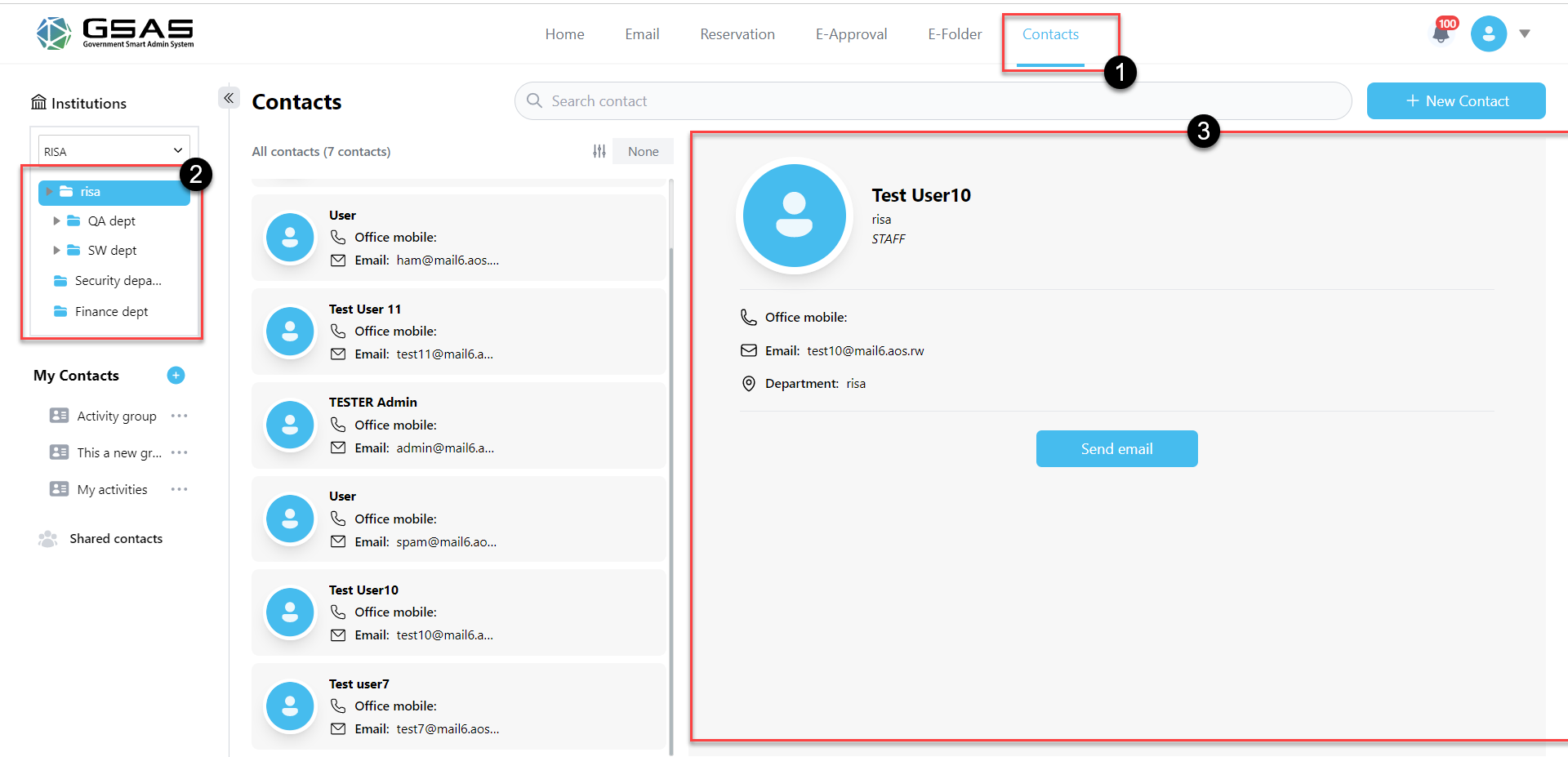
Users can view contacts from external organizations.
- Click the [Contact] menu from main menu bar on the top of the screen
- Click on the [drop-down-list] icon.
- Select organizations from the list
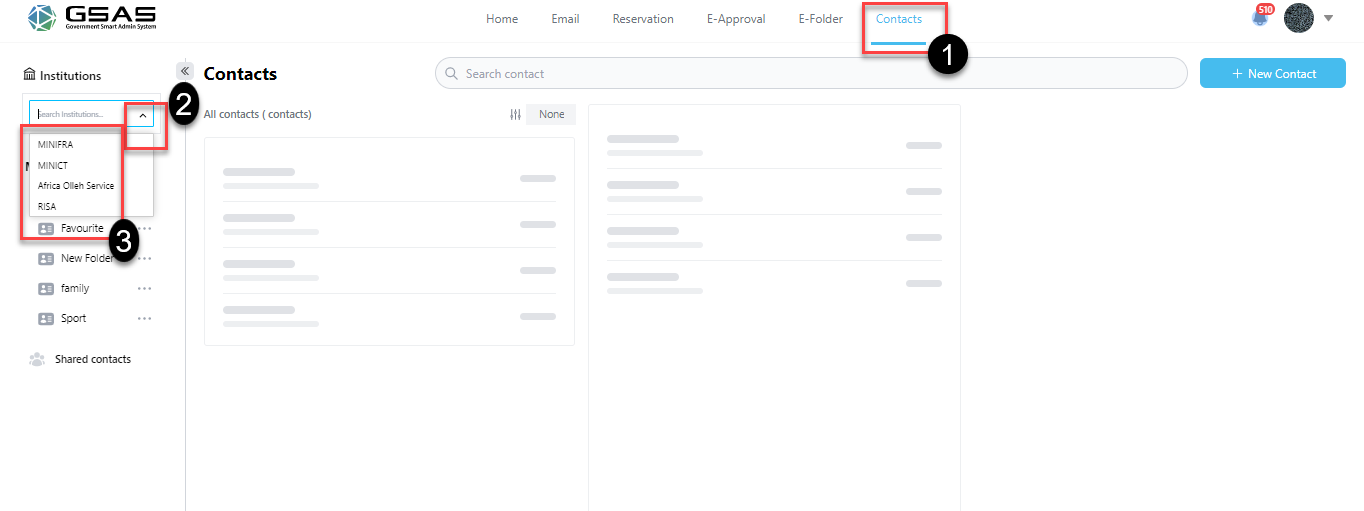
Created with the Personal Edition of HelpNDoc: Maximize Your PDF Protection with These Simple Steps