1.3.2. PKI
Users can be able to set up their own PKI into smartadmin system. This allows them to digitally sign PKI documents.
- Click the [user icon] on the right top of the screen.
- Click the [Profile]
- Click set PKI.
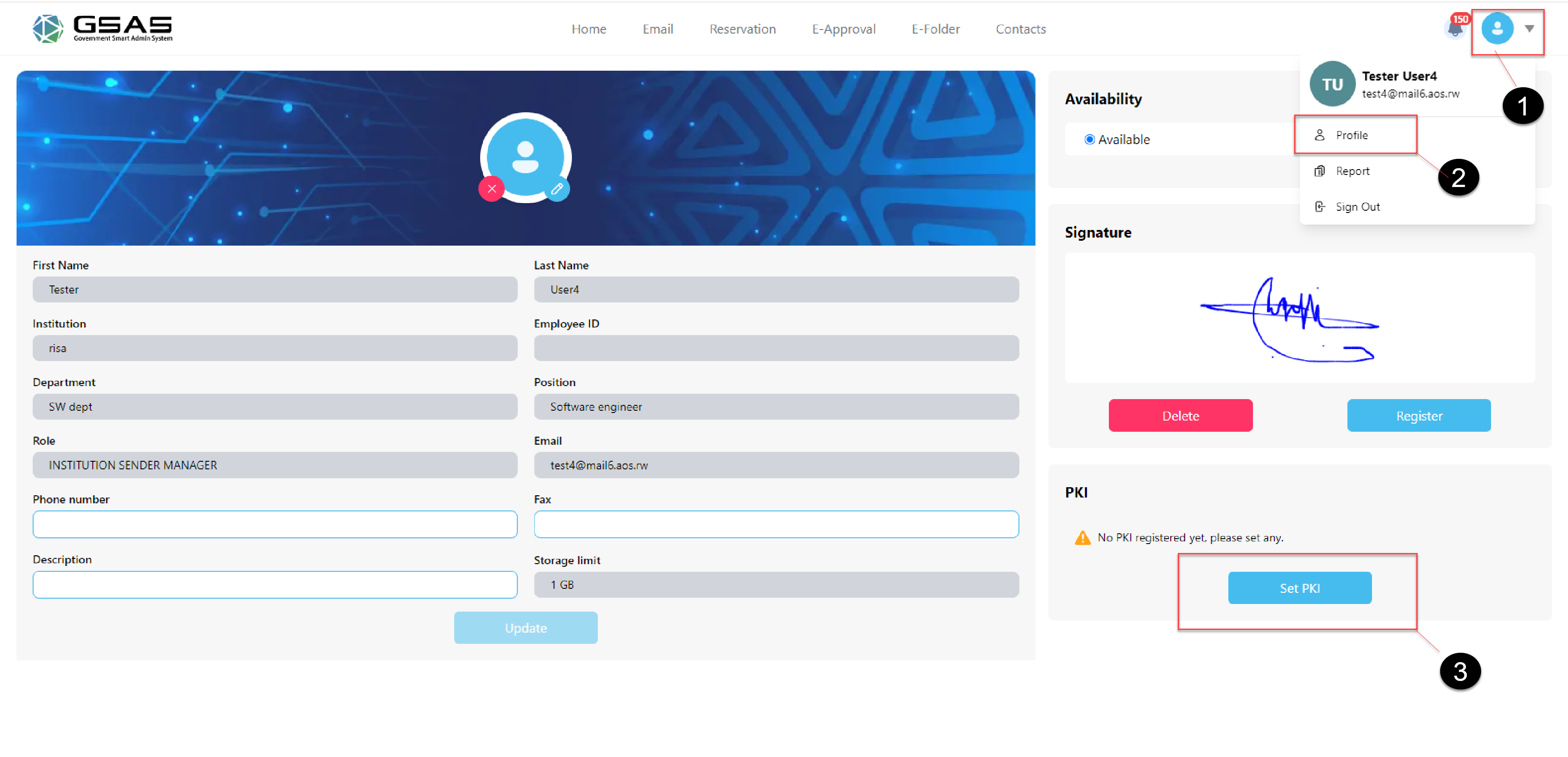
4. After clicking on set PKI, here user can put the Email used to request the PKI and also National ID
5. Then Hit the [Register], button
6. A window will pop-up.
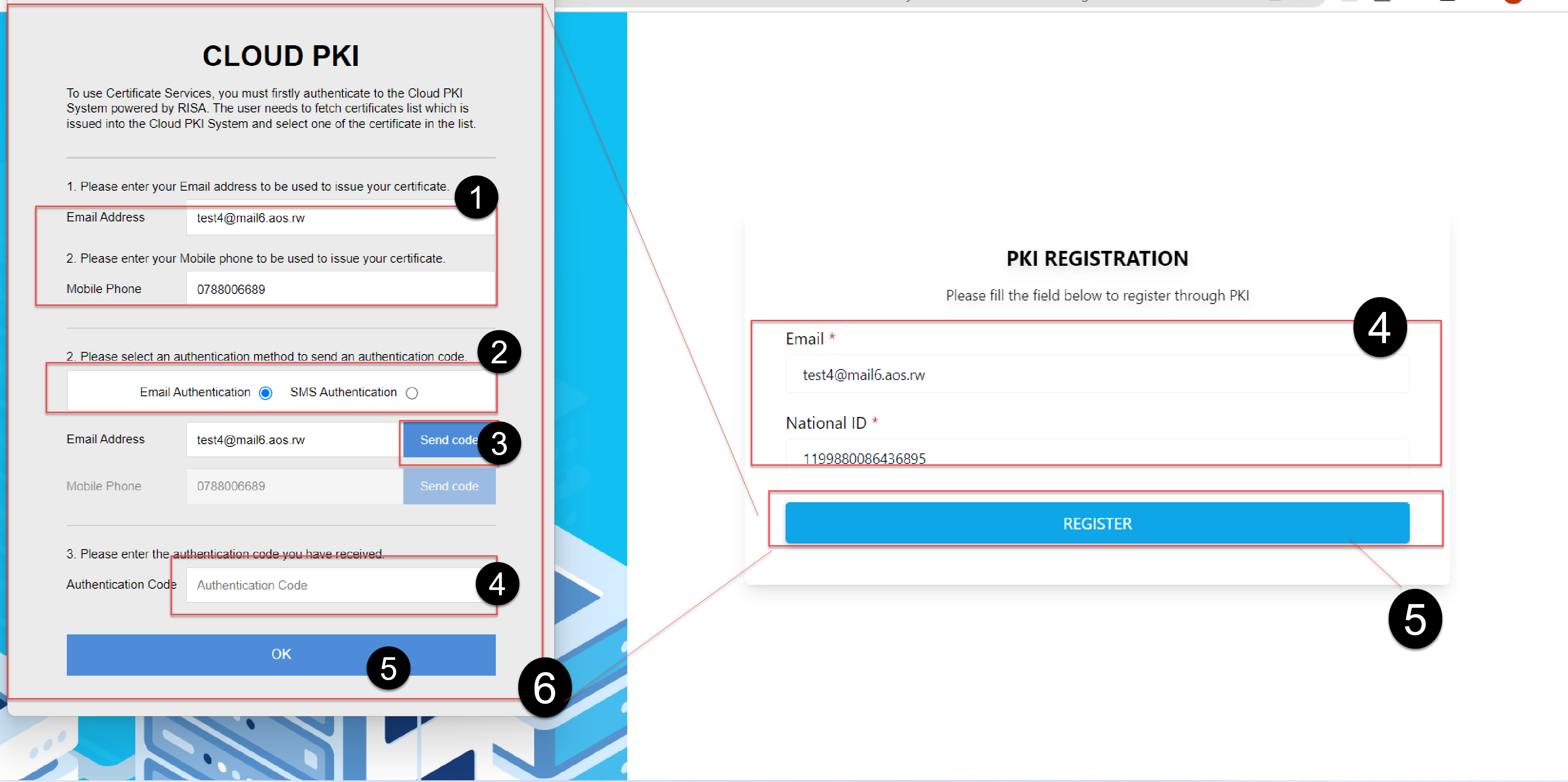
|
|||
|
Email Address [1] |
Provide the email that will be used to issue your certificate |
||
|
Mobile Phone [2] |
Provide the mobile number that will be used to issue your certificate. |
||
|
|||
|
Email Authentication |
|
||
|
SMS Authentication |
|
||
|
|||
|
Authentication Code |
[4] Enter an authentication code sent via SMS or Email. |
||
|
4. After filling all required information click the [OK] button [5]. |
|||
7. Select a certificate
8.Enter PKI password
9. Click the [CONFIRM] button to proceed, or [Cancel] button to end the process.

Created with the Personal Edition of HelpNDoc: Experience the Power and Ease of Use of a Help Authoring Tool